|
Hello!
This week, we shipped a major release: Wallaby v3. The new version
streams results in real time, starts instantly with cached results, and prioritizes
what matters. Below you'll find a quick tour of v3, Wallaby/Quokka highlights since
our last newsletter, an update on Console Ninja, and what's next.
Wallaby v3: faster, real-time results
Wallaby v3 includes an overhauled execution engine that delivers
streaming test results, coverage, logs, and errors directly to your
editor, plus cached results on startup and
smart prioritized execution. You'll also see updated progress
indicators and execution time estimates. You don't need to do anything special to
take advantage of these improvements.
Read the full announcement.
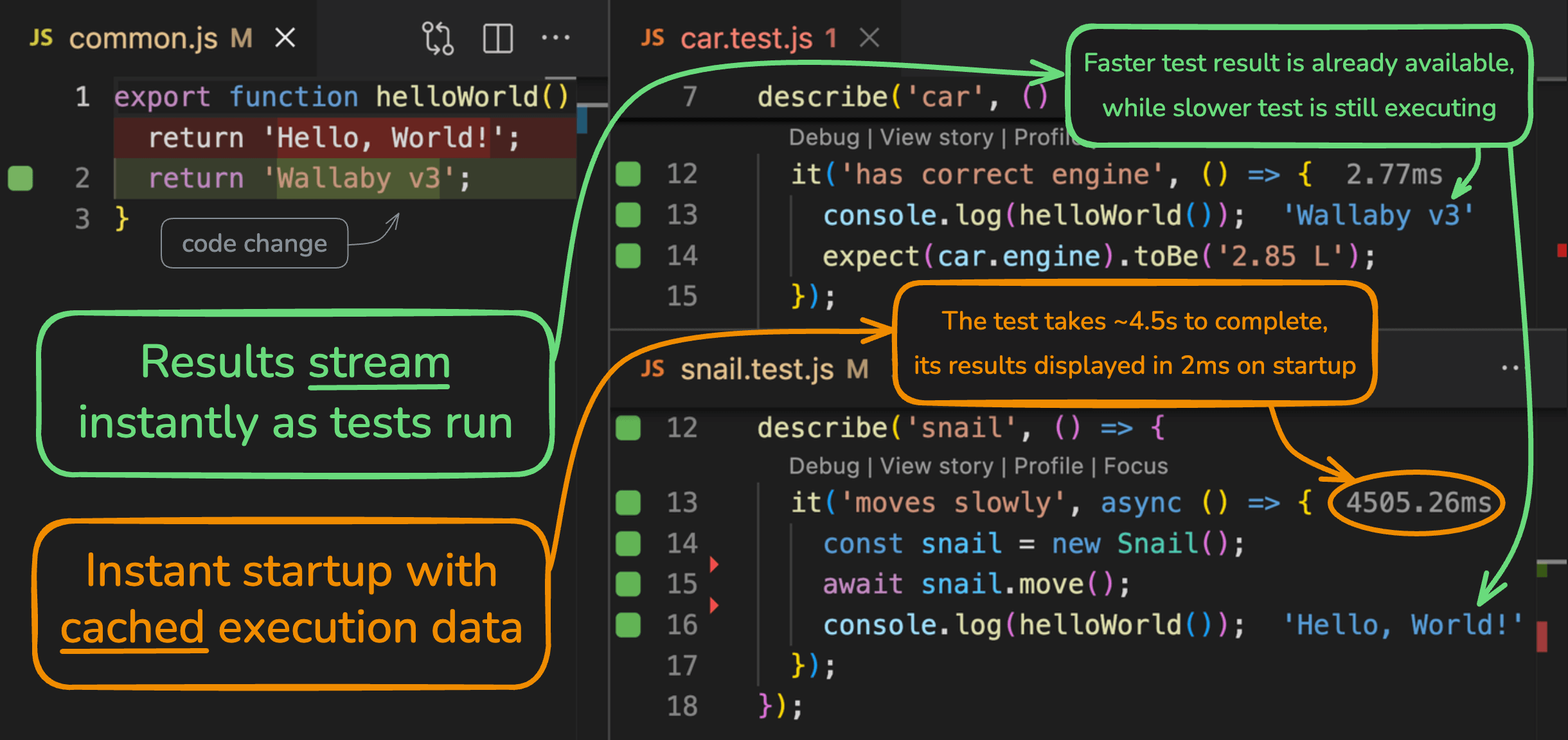
The video below shows Wallaby's instant start with cached results even though the
test takes ~10 seconds to run.
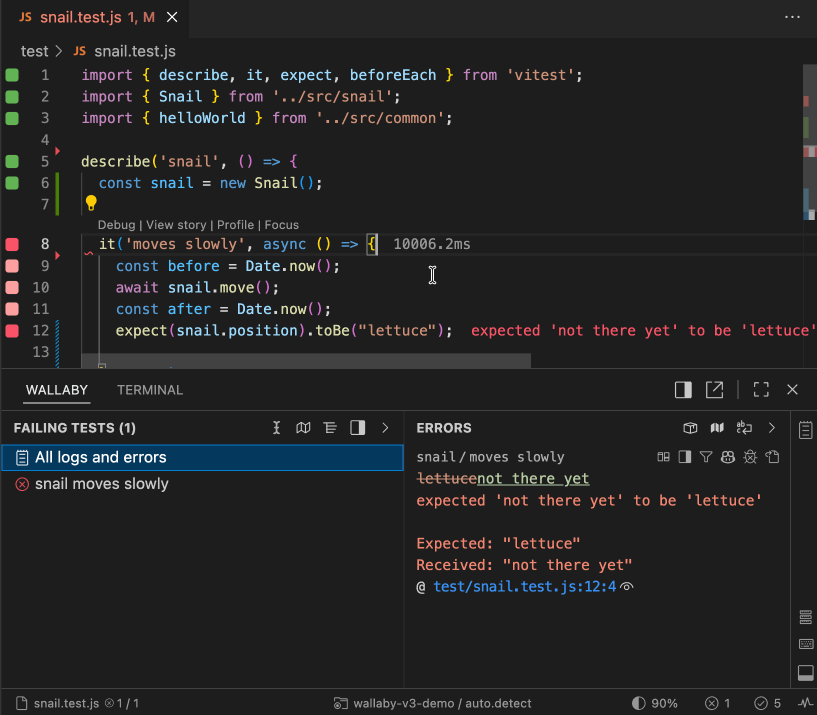
Result streaming
See feedback as it happens: failing tests, logs, coverage, and errors stream
into the Overview panel and Side View without waiting for the full run to finish.
Open files and related tests are prioritized, and editing mid-run only re-queues
what changed.
Learn more.
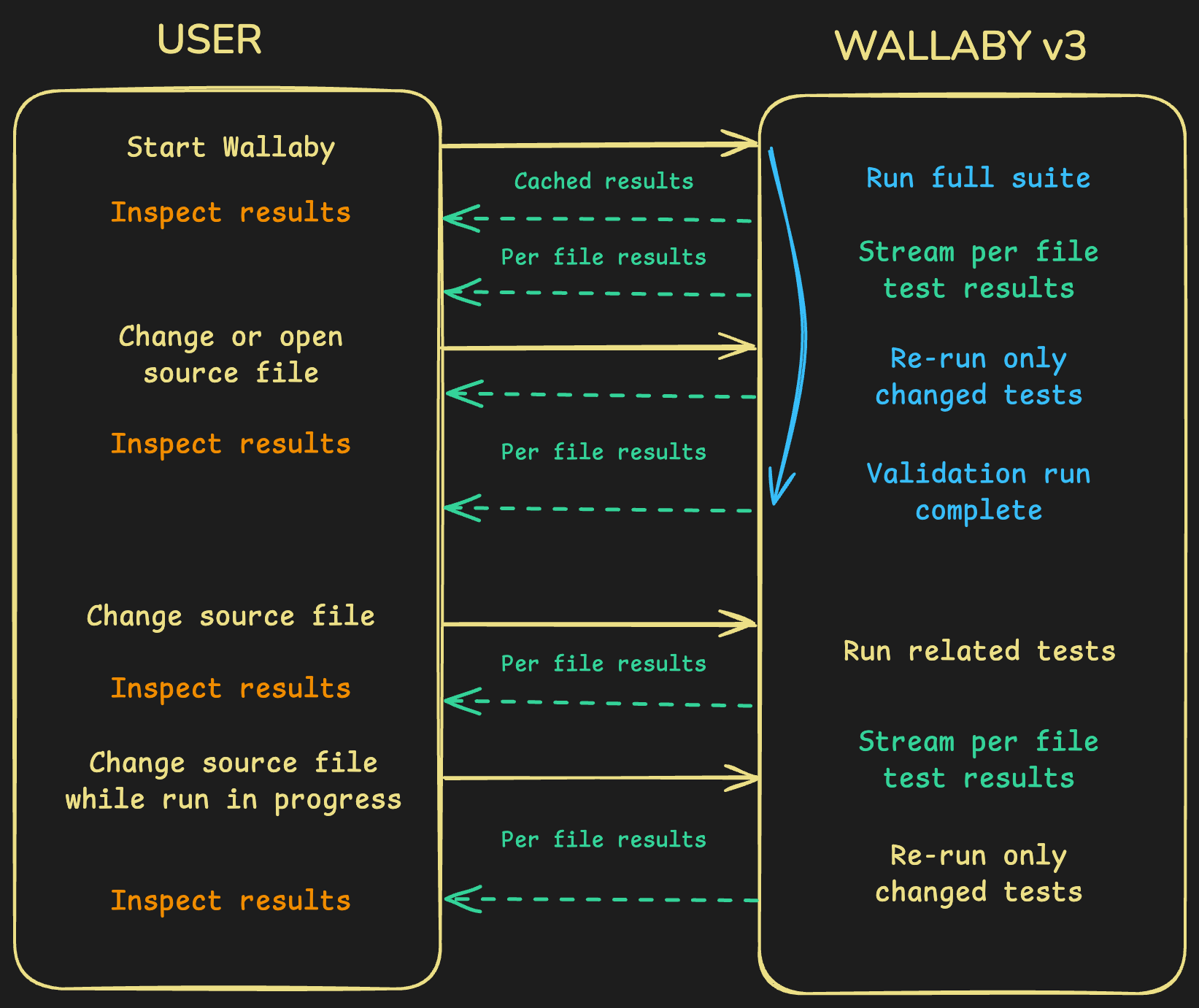
The video below shows Wallaby streaming results for a faster test file before the
slower one finishes.
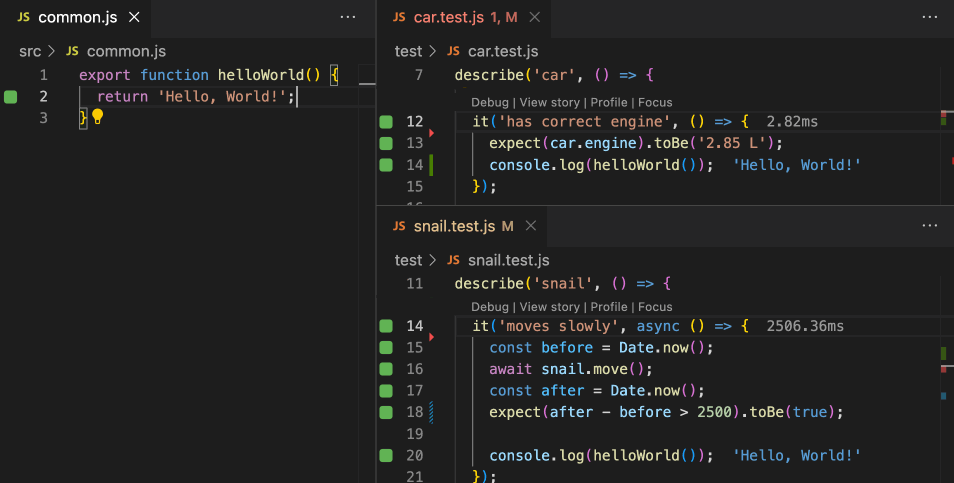
Cached results on startup
Start Wallaby and get immediate coverage and test results from your last session.
Wallaby then quickly verifies results in the background using it's new prioritized,
streaming pipeline, refreshing anything that changed.
How cached results work.
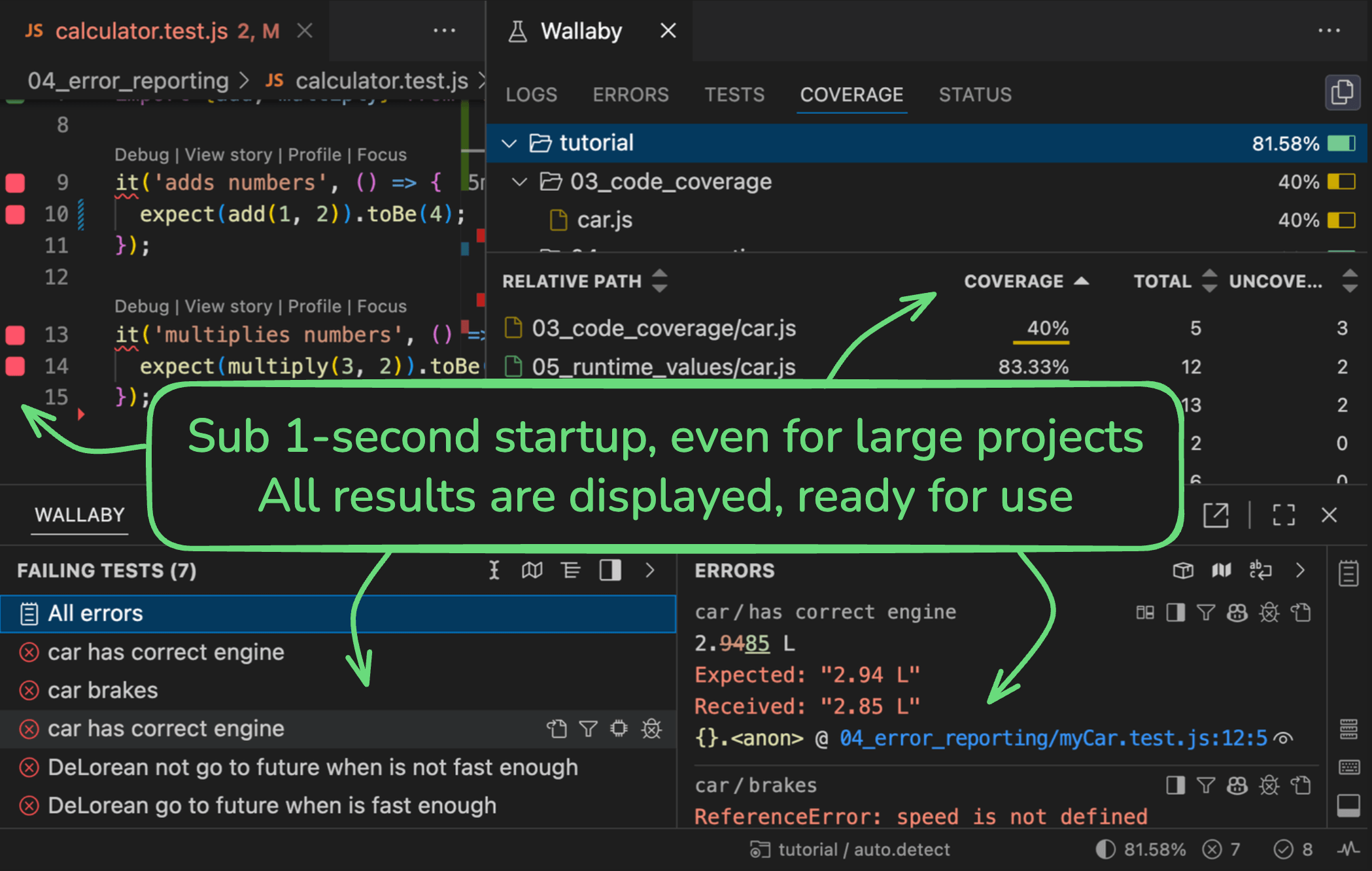
What's New
Here are some highlights of the updates we've shipped since our last newsletter. You
can read more on
Wallaby's What's New page,
Quokka's What's New page and in our
CHANGELOG.md.
Wallaby - Test Explorer in Overview panel
Toggle between a list of failing tests and your full test tree directly in the
Overview panel. The same actions and keyboard shortcuts work in both views, making
it easy to jump between a failure-focused workflow and full-suite navigation.
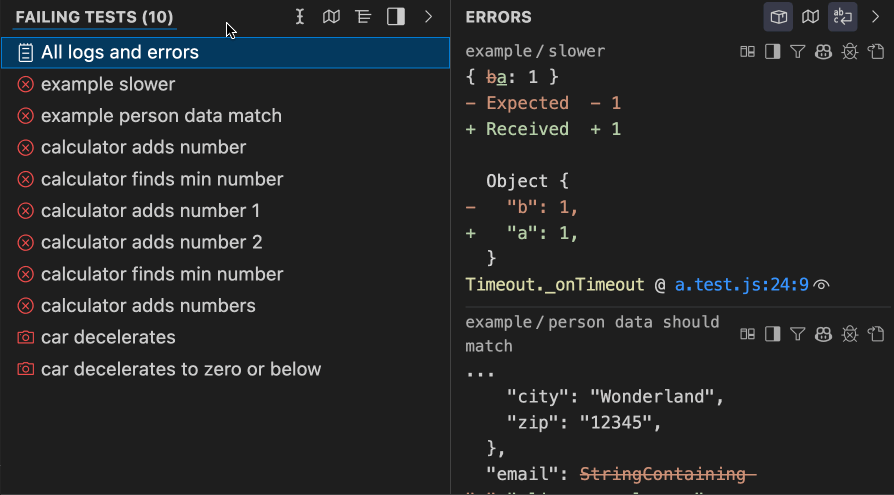
Wallaby - Coverage View improvements
Coverage is now automatically filtered based on
Smart Start and
selected/focused tests, helping you concentrate on relevant files and avoid noise from unrelated parts of
your project.
Read more.
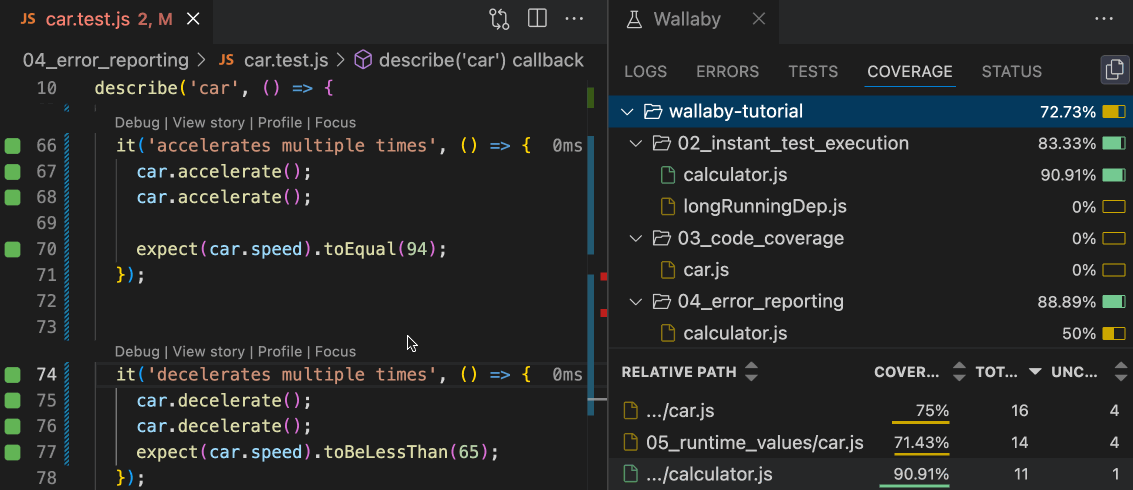
Wallaby/Quokka - Log copying improvements
Quickly copy values and paths (including nested values) from Wallaby/Quokka Logs
using new keyboard shortcuts and a context menu — super handy for object hierarchies
and arrays.
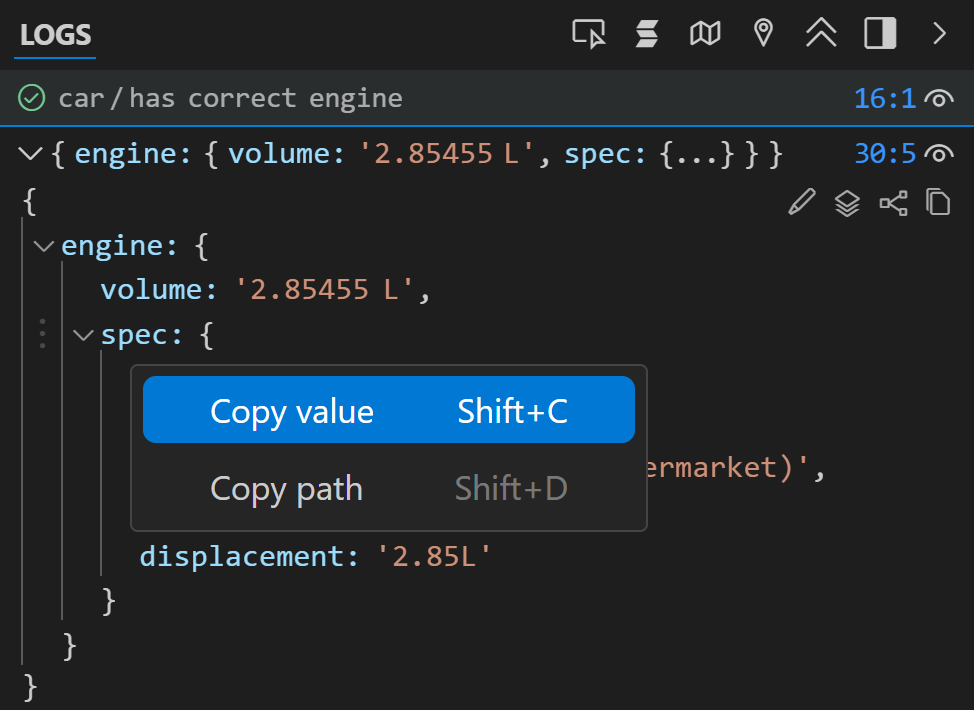
Wallaby - VS Code coverage in Explorer View
See file-level code coverage at a glance in VS Code's Explorer and the Coverage
View. It's much faster to spot what's covered and what isn't.
Read more.
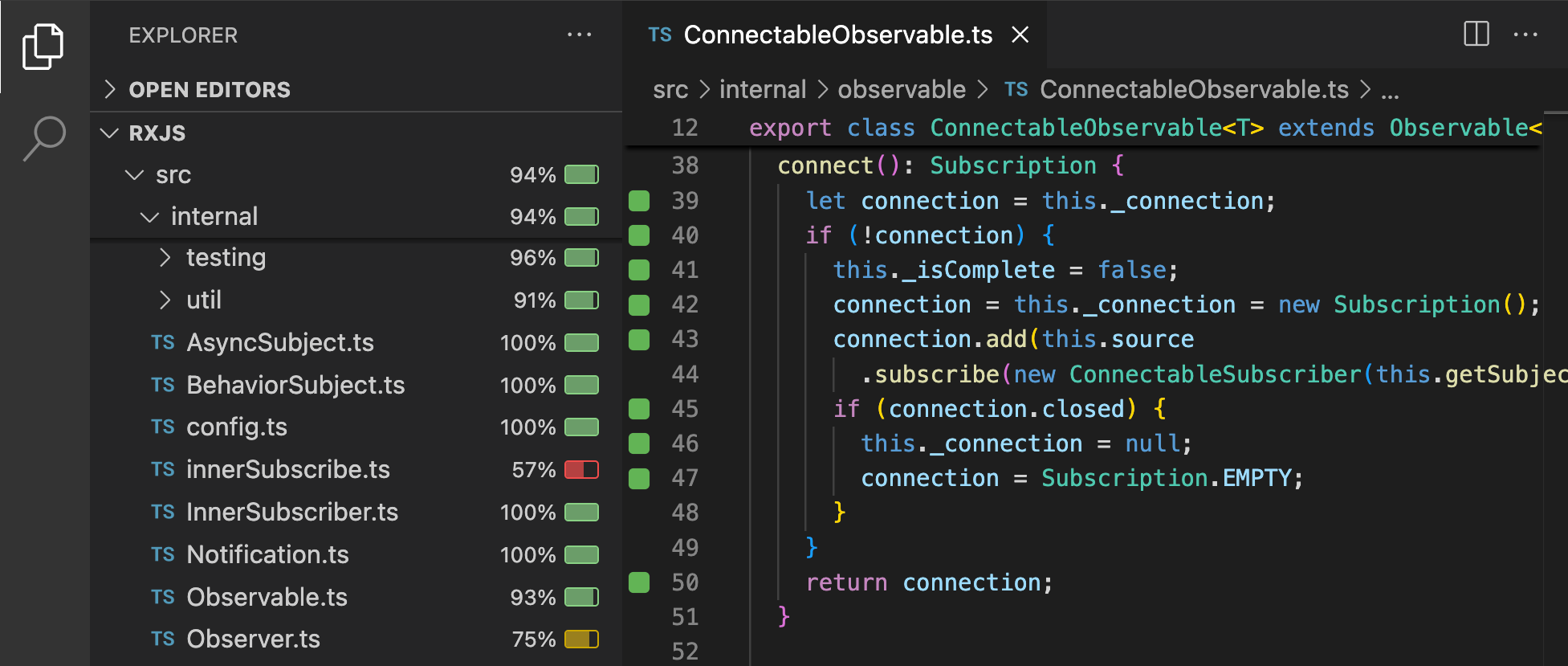
Wallaby - Angular v20 support
Full support for Angular CLI v20, which switches to esbuild by default. Works with
both @angular/build:karma and legacy
@angular-devkit/build-angular:karma
configurations.
Wallaby - Improved diffs for Jest/Vitest
Cleaner, more readable asymmetric matchers diffs when using
expect.any(), expect.objectContaining(),
expect.stringContaining(), etc. We replace verbose raw matcher code
with intuitive labels like Anything<String> and
StringContaining "hello" while keeping full values available for
copying.
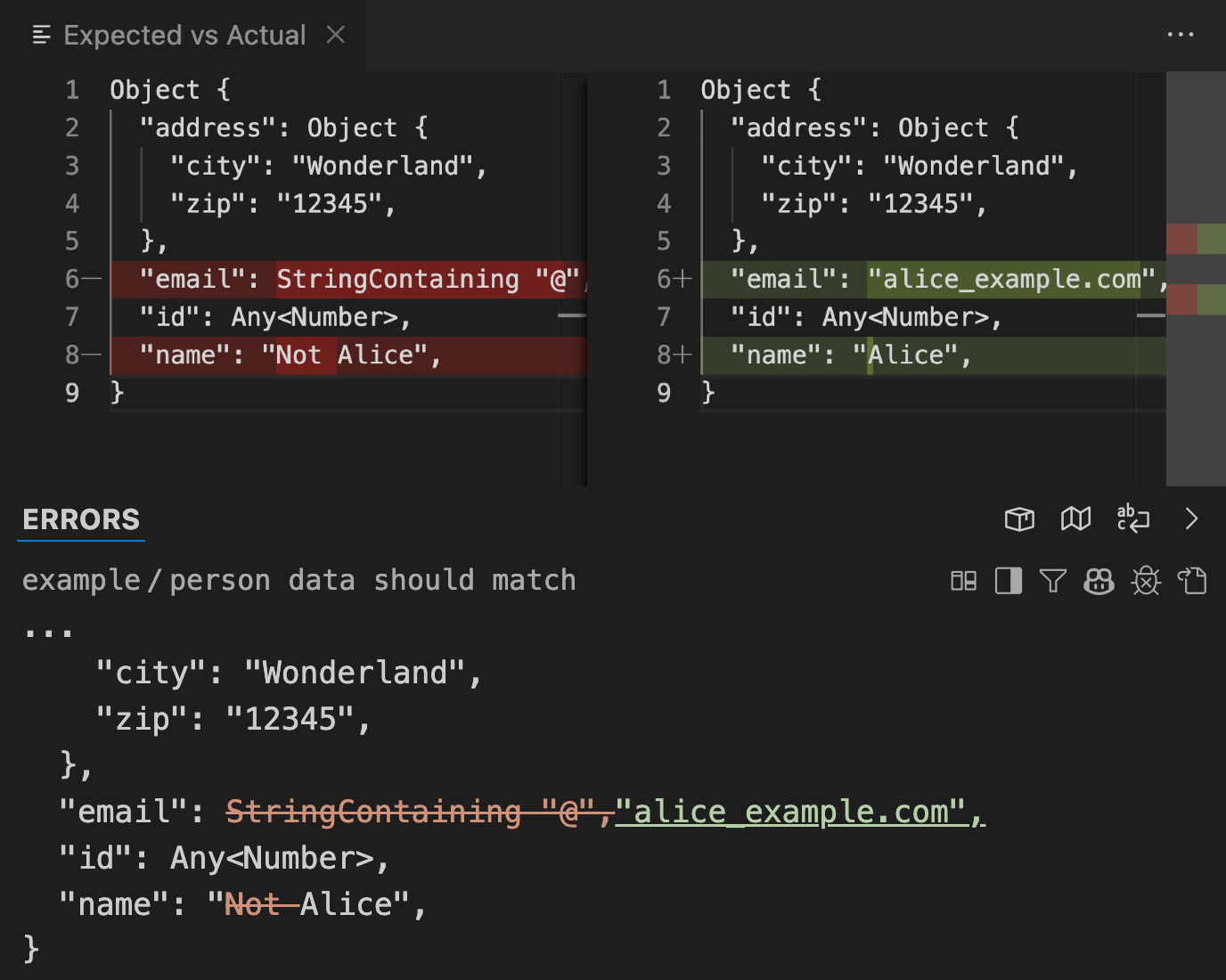
Wallaby - Automatic Node.js version selection
Wallaby now automatically detects and selects the correct Node.js version based on
.nvmrc, .node-version,
package.json (engines.node), and more. When multiple versions are
installed, Wallaby picks the right one using your existing version manager
(nvm, volta, fnm, asdf, etc.).
Wallaby - Major performance improvements
Faster incremental runs, better handling of compute-heavy/path-rich tests, and
quicker startup for small projects: ~10x less CPU/memory for code insights,
incremental metadata, and fewer unnecessary workers.
Wallaby - Support for Jest 30.0.x+
Compatibility with the latest Jest (30.0.x+), which included some major breaking
changes.
Console Ninja: Next.js Turbopack support
Console Ninja has supported Next.js since day one, giving you instant inline logs,
runtime errors, and smart tooling while you build. Until now, that support relied on
the classic webpack pipeline. As Next.js moves its default dev experience to
Turbopack, we wanted Console Ninja to keep feeling invisible and effortless, no
matter which bundler you use.
We're excited to add native Turbopack support. Fire up a modern
Next.js project (where npm run dev runs Turbopack by default) and
Console Ninja will seamlessly capture and map your runtime logs, errors, and network
calls just like it does with webpack builds.
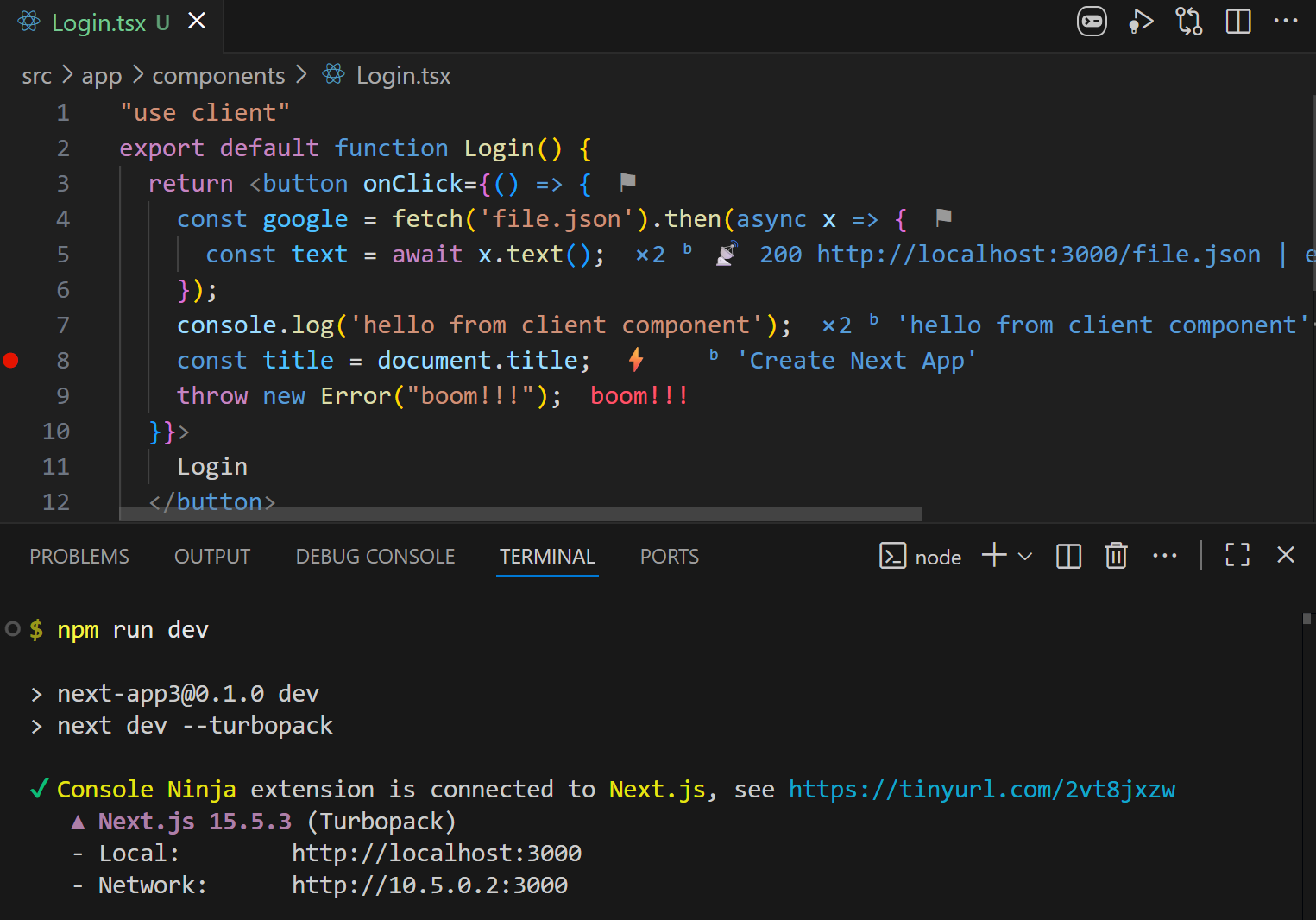
Supporting Turbopack wasn't as simple as reusing our existing webpack integration.
Turbopack is written in Rust, and its native architecture meant we couldn't "patch"
JavaScript build steps the usual way. Instead, Console Ninja now goes native: under
the hood we use a high-performance N-API addon to efficiently intercept and
instrument the files Turbopack is bundling. This lets us preserve accurate source
locations and deliver the same low-friction experience.
Turbopack support for Next.js projects is a PRO feature but we are making it available
to Community Edition users during an extended preview period. If you are using
Community Edition and wish to use Turbopack, you must also be using a supported
version of Next.js (usually available within ~2 months of release). If you are a PRO
user, you can use Turbopack with any supported Next.js version (including the latest
version).
What's next
Across Wallaby, Quokka, and Console Ninja, we're exploring improvements that speed
up feedback and deepen insight:
-
Deeper test and runtime impact analytics with statistical insights.
-
Distributed execution/result cache shared across your team.
-
Test run diff viewer to compare results across branches/commits.
-
Mutation testing and assertion coverage to improve test quality.
- Richer, more integrated AI-assisted workflows.
As always, thank you for being a part of our community. If you have any feedback or
suggestions, please don't hesitate to reach out.
Happy Coding! 🧑💻
Regards, Simon McEnlly
|