|
Hi there,
It's been a while since our last newsletter, we've been busy!
Over the last few months, there has been a major release (with breaking changes)
to many of the frameworks that Wallaby supports (including jest, angular, nx workspaces, mocha, and webpack), and also the release of Visual Studio 2022 Preview. We
have been keeping up with these changes to make sure that Wallaby is ready for you when you choose to upgrade to the latest version of these tools.
In addition to adding support for the latest frameworks and tools, in this newsletter we share details of some new features as well as an exciting upcoming event.
🎥 Upcoming VS Code YouTube Livestream
On Thursday 16th of September (@23:00 UTC), Simon McEnlly (from the Wallaby team) will be joining the Visual Studio Code team to demonstrate the power of Quokka.js for rapid JavaScript / TypeScript prototyping.
We are super excited to be on the @code team's livestream channel. More info & add to your calendar 👉 https://code.visualstudio.com/livestream.
Wallaby for VS Code - Interactive Tutorial
Wallaby's new interactive tutorial for VS Code is ideal for showing new users how to use Wallaby. The tutorial may also be used by existing users who want to learn how to use new features as/when they become available.
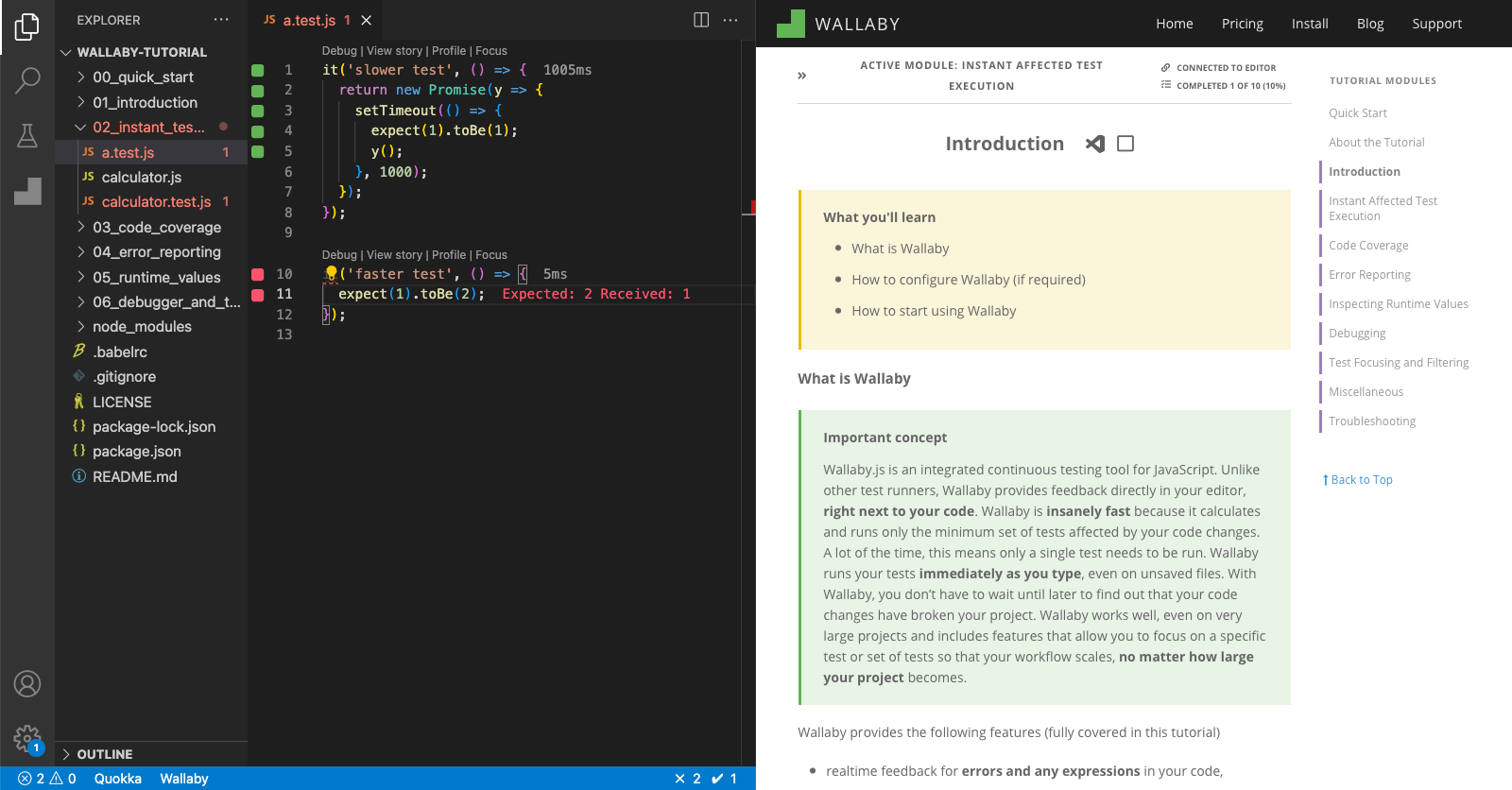
Wallaby for VS Code - Test Explorer
Wallaby now supports VS Code’s built-in Test Explorer. The new Test Explorer UI shows all of the tests run by Wallaby and is updated in real-time and has context menu actions to quickly access relevant Wallaby commands.
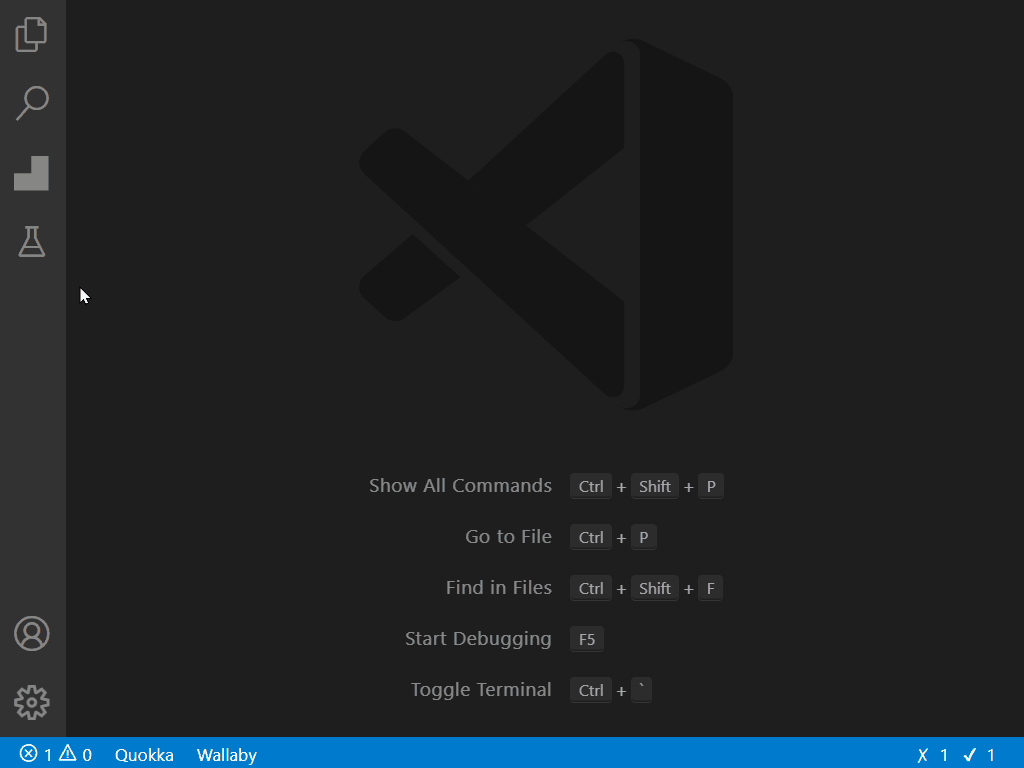
Wallaby for Visual Studio 2022
Visual Studio 2022 is a 64-bit application, and introduces some breaking changes in the Visual Studio SDK. To use Wallaby with Visual Studio 2022, you will need to download and install the new version of Wallaby that is compiled specifically for Visual Studio 2022 (also available on the Visual Studio Marketplace).
Wallaby - New Jump to Line Test command
Wallaby now has a new Jump to Line Test command in VS Code, and an intention action with the same name in JetBrains editors. When you run the command, Wallaby will show you the list of tests that are covering the line. You may quickly pick a test from the list and navigate to it.
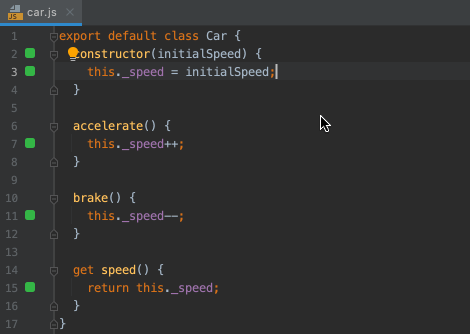
Wallaby for VS Code - Improved Error Detail Hover
Wallaby now displays more error details (and corresponding actions) such as stack with code context in the editor hover tooltips in VS Code. Simply move your mouse over a line of code with an error, or use VS Code Show Hover command on the line, and you will see the error details.
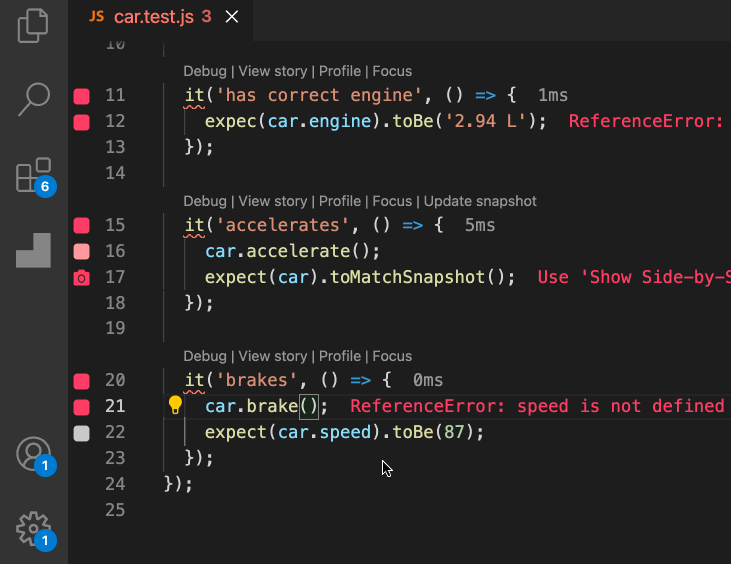
Quokka for VS Code - Improved Output Highlighting
Previously Quokka would highlight all logged values in Output pane with the same color. For large objects or arrays this could make it slightly hard to read. Quokka now recognizes built-in types such as strings / numbers / objects / arrays and highlights them accordingly. In addition, we minimized the number of hidden characters in the output to make select and copy even easier.
Quokka - Support for Yarn 2
Quokka now has first class support for Yarn 2. If you use Yarn 2 and want to use Quokka, simply start Quokka as you normally would in your Yarn 2 project.

Quokka - Support for Monorepos
Quokka now supports running from root-level monorepos and projects with nested packages. If you start Quokka on an existing file within a nested package, then Quokka will automatically run in the context of the nested package.
Other Updates
For a more comprehensive list of changes, please refer to our change log, which was last updated on September 10, 2021.
Thanks for reading! If you have any feedback, please reply to this email. You can also follow us on Twitter to receive our latest news.
Regards,
Simon McEnlly
|