|
Hello,
In this newsletter, we're providing an update of some of the bigger Wallaby and Quokka features we have recently released, and share news of some exciting features that we will be releasing over the next few months.
Wallaby - Smart Start
Wallaby's new Smart Start feature allows you to quickly start Wallaby and only the test file(s) that you are currently working on will be executed.
As soon as you open another test file, Wallaby will automatically run those tests and Wallaby will continue to execute those tests when they are affected by your code changes.
Smart Start can be configured to always run a set of test files on start, and you can customize the automatic test execution behavior
to run on edit (instead of open), or to never run automatically.
Using Smart Start is usually many times faster than running all tests within your project. For larger projects and times when you are working on a specific component within your project, this new feature enables a highly productive workflow.
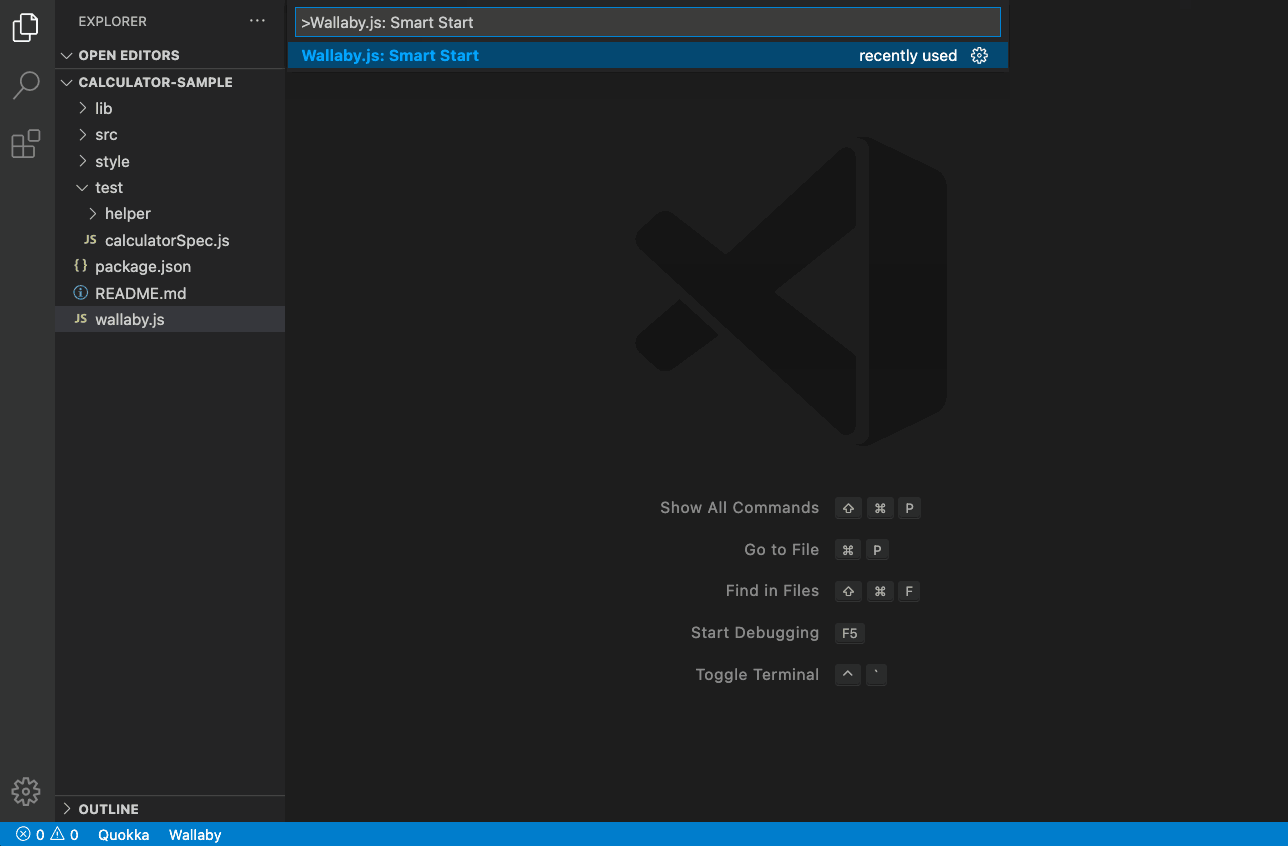
Wallaby - HTML highlighting in logs and errors
Wallaby now highlights HTML output in logs and for Testing Library errors. Unlike the ANSI colored output in your editor terminal test run results or basic
built-in test output support, Wallaby output is highlighted using your editor theme, so all color settings are under your full control.
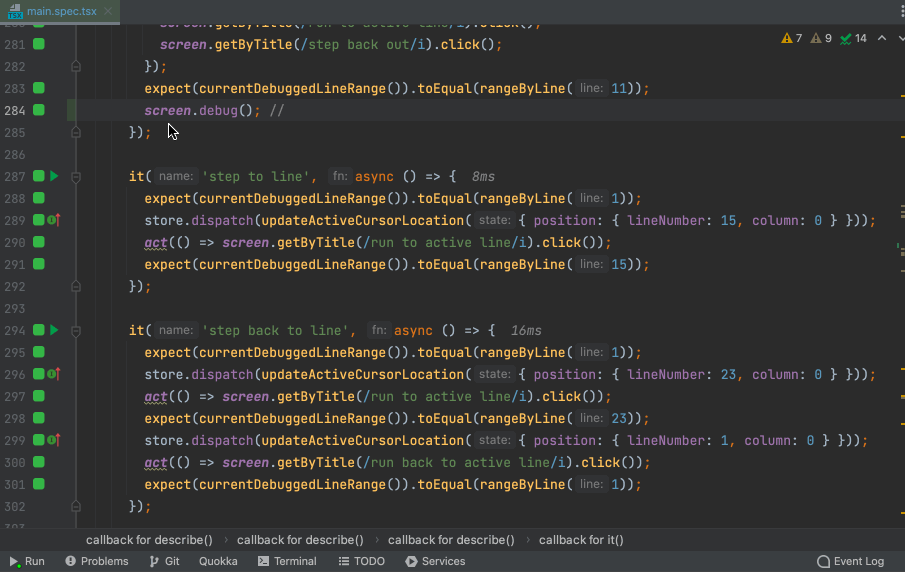
Quokka for VS Code - Code Stories
Quokka's new Code Story feature (for Quokka Pro) provides a unique and highly efficient way of inspecting what
your code is doing in a single continuous view. The viewer is fully integrated with Quokka's Time Machine, which means you can simply select a variable or expression
to see its runtime value. Seeing the executed code displayed in a single continuous view really cuts down on context switching that you may experience in a
traditional debugger experience.
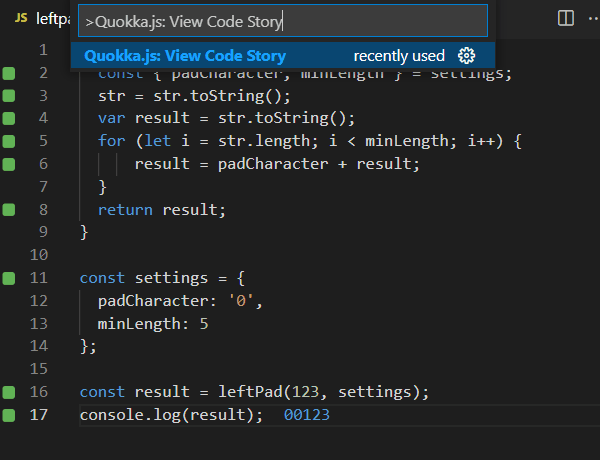
Upcoming - Sharing Quokka Clips
In late December, we started working on a big new feature that will allow you to share your Quokka code (and its output) online.
When you share your Quokka code, it is published to our website where you can review it before making it publicly available to others. People viewing your
shared code will be able to interact with a read-only version of your code
and will have access to Quokka's Time Machine and will see the same console.log and output
directly in their browser.
If you use Quokka, we think you will love this new feature, and we expect it to be particularly useful in educational scenarios.
Follow @wallabyjs on Twitter to receive updates on when this becomes available.
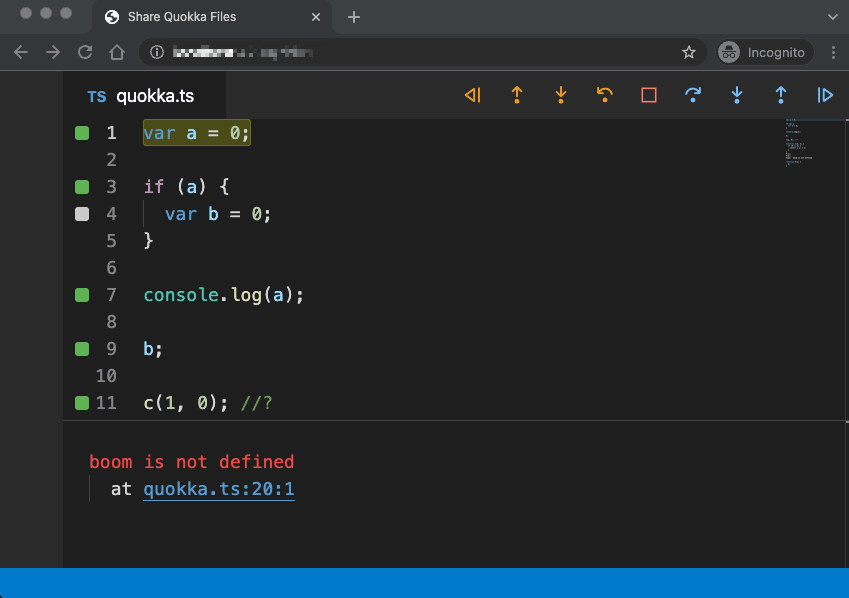
Upcoming - Wallaby support for Vitest
We were excited to see the launch and strong adoption of the new Vitest testing framework over the last few months
and we are actively working on adding support for it to Wallaby. We hope to have this feature available in the next month or so. If you'd like to
know when this becomes available, please subscribe to this issue for updates.
Other recent changes
We recently updated our change log to detail the changes we've made
to Wallaby and Quokka over the last few months. In addition to new features, we continue to add support for the latest versions of
testing frameworks, editors, and JavaScript language features. We have also recently made a number of significant improvements to Wallaby and Quokka
performance, support for ES Modules, and integration with newer TypeScript compilers (esbuild and swc).
Thanks for reading! If you have any feedback, please reply to this email.
Regards,
Simon McEnlly
|