|
Hello,
As we continue our journey through 2024, we're thrilled to share updates on the
enhancements we've been making to your Wallaby and Quokka experience. In this preview, we'll give you a
glimpse of the exciting developments expected to become available in the next few months.
We'd also like to tell you about our May Sale, which is now live.
Discounts are available until May 15th @ 00:00 UTC. Use the links below to take advantage of this limited-time offer:
If you already have a personal license, you can renew early (via your Wallaby Account) and receive
the same discount (or better, depending on your license type).
Upcoming Wallaby 2.0
Wallaby 2.0 is a comprehensive UX overhaul that will significantly
boost performance and usability, enhancing every facet of Wallaby. In addition to user-facing
improvements, we've also made substantial changes under the hood to ensure that Wallaby remains
your most powerful and reliable development tool. All active license holders will
automatically receive Wallaby 2.0 when it becomes available.
One of the biggest parts of Wallaby 2.0 is a new unified user experience. The UX combines
test and error output, logged values, output inspector, value explorer, time travel debugger,
and Wallaby App (Test and Coverage Explorer) into a set of context sensitive views that are
displayed right next to your code. Check out a preview of the new experience below.
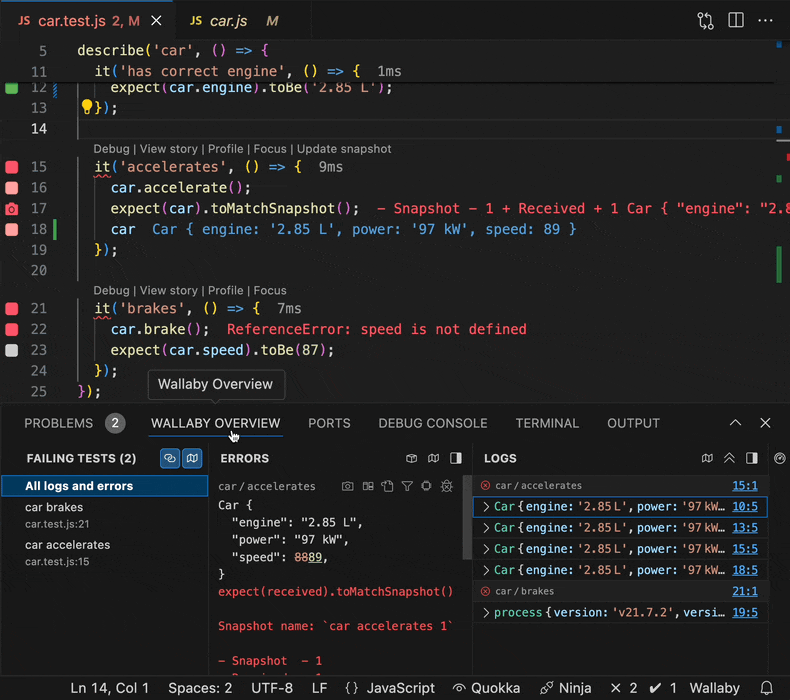
While the experience above shows VS Code, it will also be available for other editors.
Wallaby 2.0 will also allow you to access the new Wallaby user experience
outside of your editor in a separate browser window. We plan on releasing a version of Wallaby
that runs completely outside of the editor so that Wallaby can be used with any text editor (not just those with official Wallaby plugins).
The new unified experience is just one of the updates that will be part of Wallaby 2.0; stay tuned for more updates.
We expect to start rolling out Wallaby 2.0 enhancements in the
next few months.
Quokka: Improved Output Experience
Quokka's output experience is about to get a major upgrade as a result of the improvements we've made as part of Wallaby 2.0.
In the next few months, Quokka's Output experience will see improved responsiveness, more features, and an overall much improved user experience.
See a preview of the upcoming experience below.
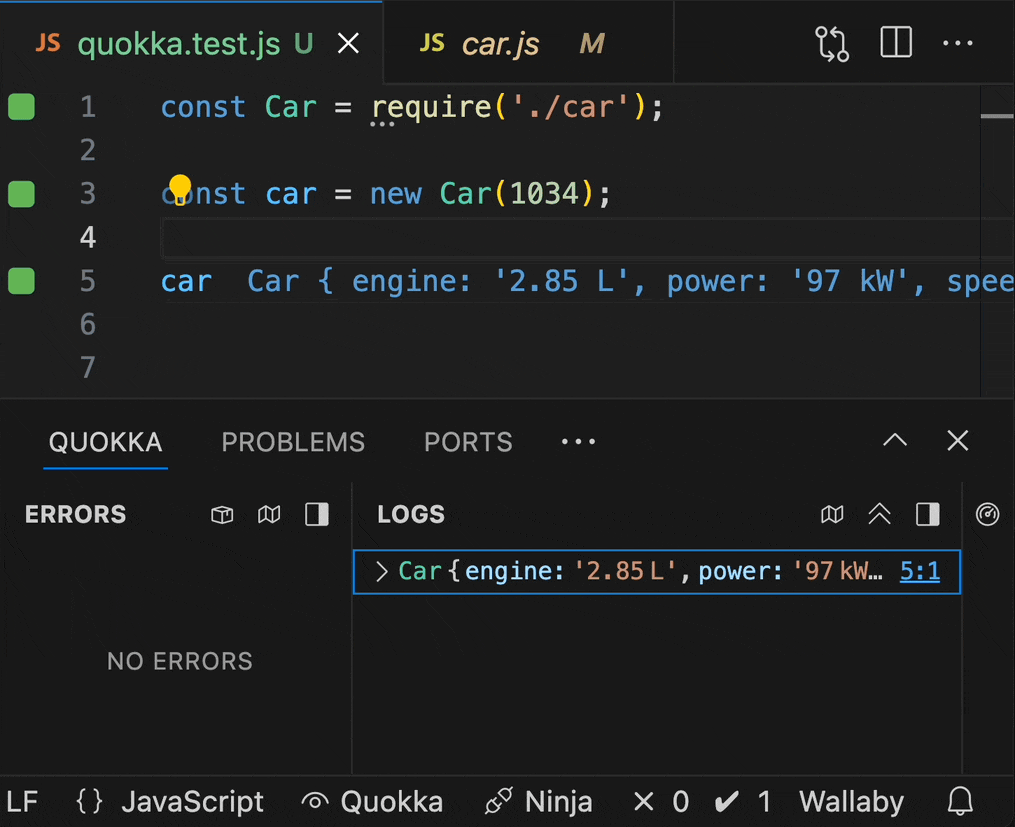
Console Ninja: Network Logging
In addition to capturing and displaying console.log / warn / debug / trace
output and Logpoints, Console Ninja
also now logs Network Requests,
a feature which is available for all users.
Network Logging provides an easy way to see network requests (fetch and XMLHttpRequest)
made by your application. Only requests related to files currently opened in
VS Code are logged. By visually linking network activity directly to your code, you gain immediate insights
into network behavior, resulting in an even faster and more efficient workflow.
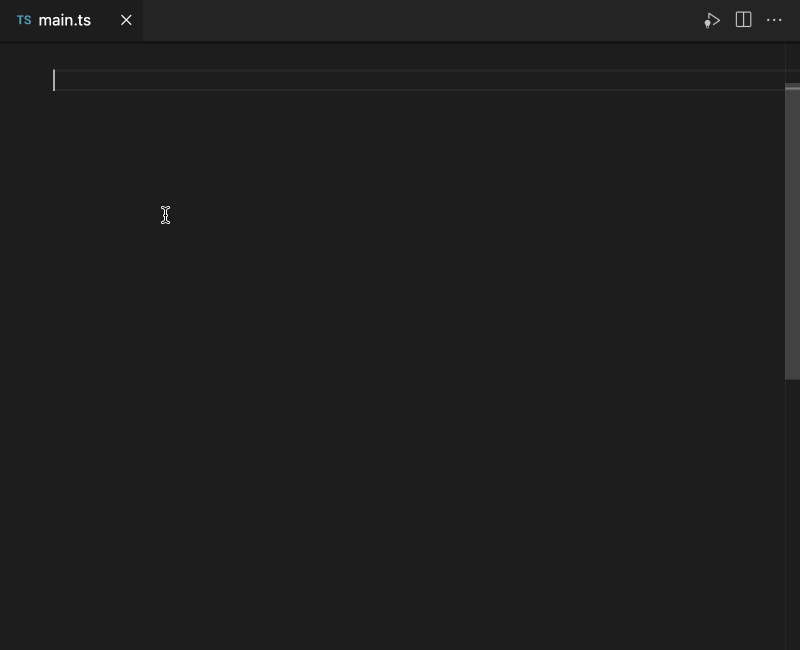
Community users are able to see the address, method, and
status of network calls. PRO users are also able to see the request and
response content. The content-type of payloads is used to determine the best
way to display captured content (e.g. JSON content is displayed as expandable objects). Large values are
automatically collapsed.
Thanks for reading! If you have any feedback, please reply
to this email.
Follow us on Twitter to stay updated with the latest news and more!
Regards, Simon McEnlly
|