|
Hi there,
You may have already heard about our Black
Friday sale and if so, we apologise for repeating ourselves.
If you don't already have a Wallaby or Quokka license, you may be interested in our massive discounts.
These discounts are only available until November 28th @ 00:00 UTC, personal licenses are discounted:
- 50% discount for Quokka.js
- 35% discount for Wallaby.js + Quokka.js
- 30% discount for Wallaby.js
If you already have a personal license, you can renew early and receive the same discount (or better, depending on your license type).
Console Ninja
We are excited to share that we are now only a few weeks away from the Early Access launch of our new product, Console Ninja.
Console Ninja shows console.log statements and runtime errors in your editor once your project development tools are running. It works with most JavaScript / TypeScript technologies with zero configuration.
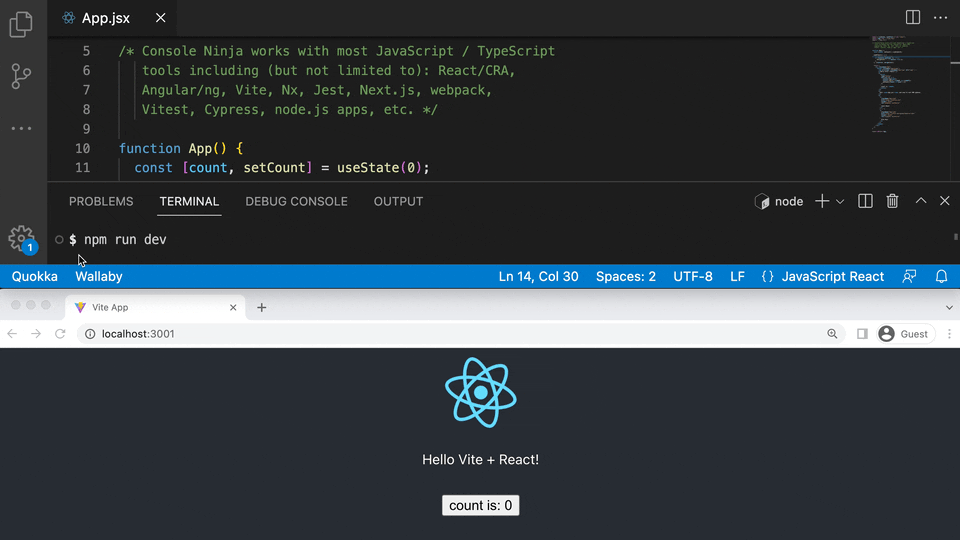
Console Ninja is similar in functionality to Wallaby.js and Quokka.js but is designed to run in the context of your
existing development tools vs. Wallaby.js that runs in the context of your tests, or Quokka.js that runs as a scratch file.
We believe that together, Wallaby,
Quokka and Console Ninja will provide a complete developer productivity toolset for development runtime feedback for JavaScript / TypeScript programs.
If you want to be one of the first to experience Console Ninja when it launches, you can pre-install our VS Code extension (placeholder)
and you'll be notified automatically when Console Ninja is available.
We've already shared Console Ninja with a few friends. You may like to check out Jack Herrington's YouTube video of
Console Ninja in action.
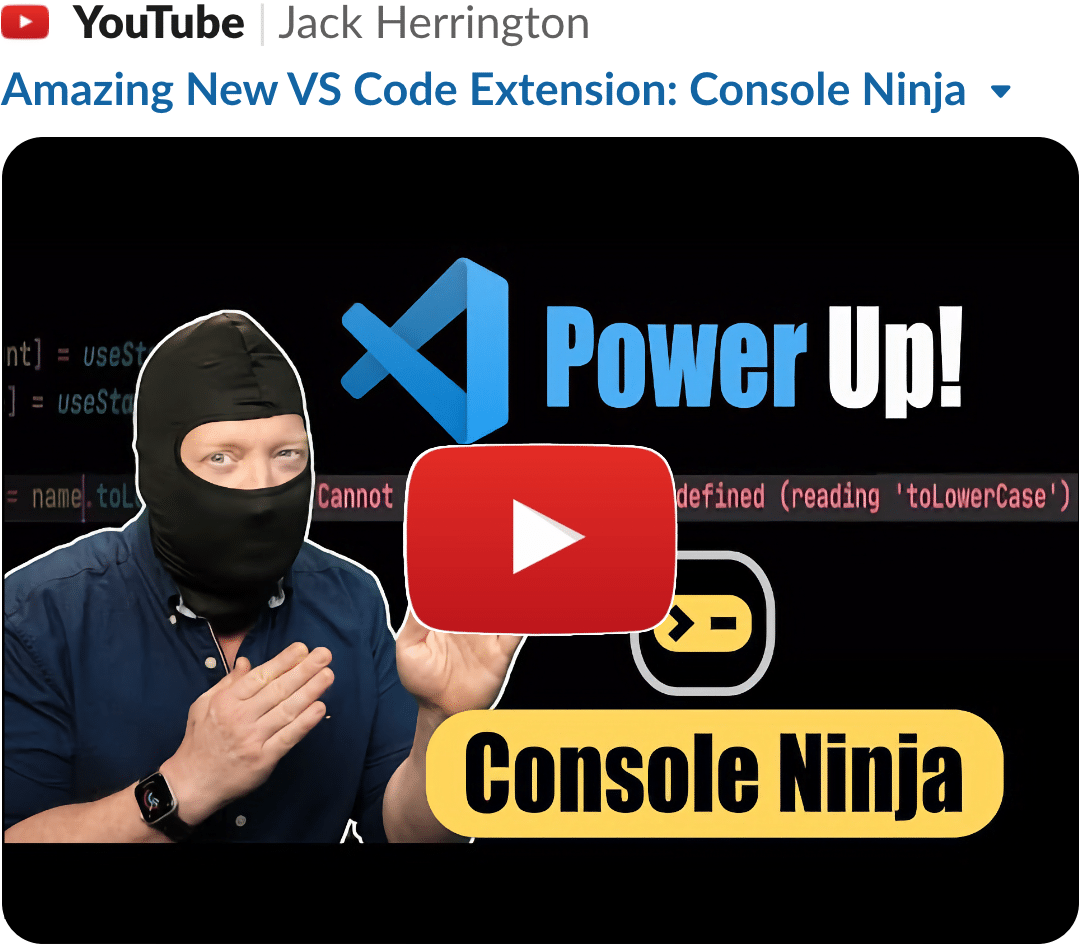
How does Console Ninja work?
At a very basic level, Console Ninja works by adding a small amount of bootstrap code to the JavaScript / TypeScript frameworks and technologies
that it integrates with. Once this code executes, Console Ninja is able to intercept console.log runtime values and errors and display them in your editor.
Will Console Ninja be free?
We may introduce a paid version of Console Ninja at some point in time but there are no immediate plans to do so. A free version
will always be available and any commercial offering will likely provide more advanced features.
What editors will be supported?
Console Ninja is initially available for only VS Code. We expect to add support for other editors in the
future if there is sufficient demand.
Other News
Since our last newsletter, we've been busy working on a number of new features for Wallaby.js and Quokka.js.
In case you missed them, we've detailed a few of the highlights that you may be interested in knowing about.
Wallaby - Support for Vitest
Wallaby now includes support for Vitest, from Vitest@0.14.0+.
Vitest is a vite-native unit testing framework
that was first released in December, 2021 and is gaining popularity.
Wallaby / Quokka - Show Line Value(s) / Timing(s)
Previously, you could only select for Wallaby or Quokka to show one line/value at a time. Now for both Wallaby and Quokka using VS Code and JetBrains editors, two new commands are available, Show Line Value(s) and Show Line Timing(s). Simply select the line(s) of code and use the commands to see the values or execution times.
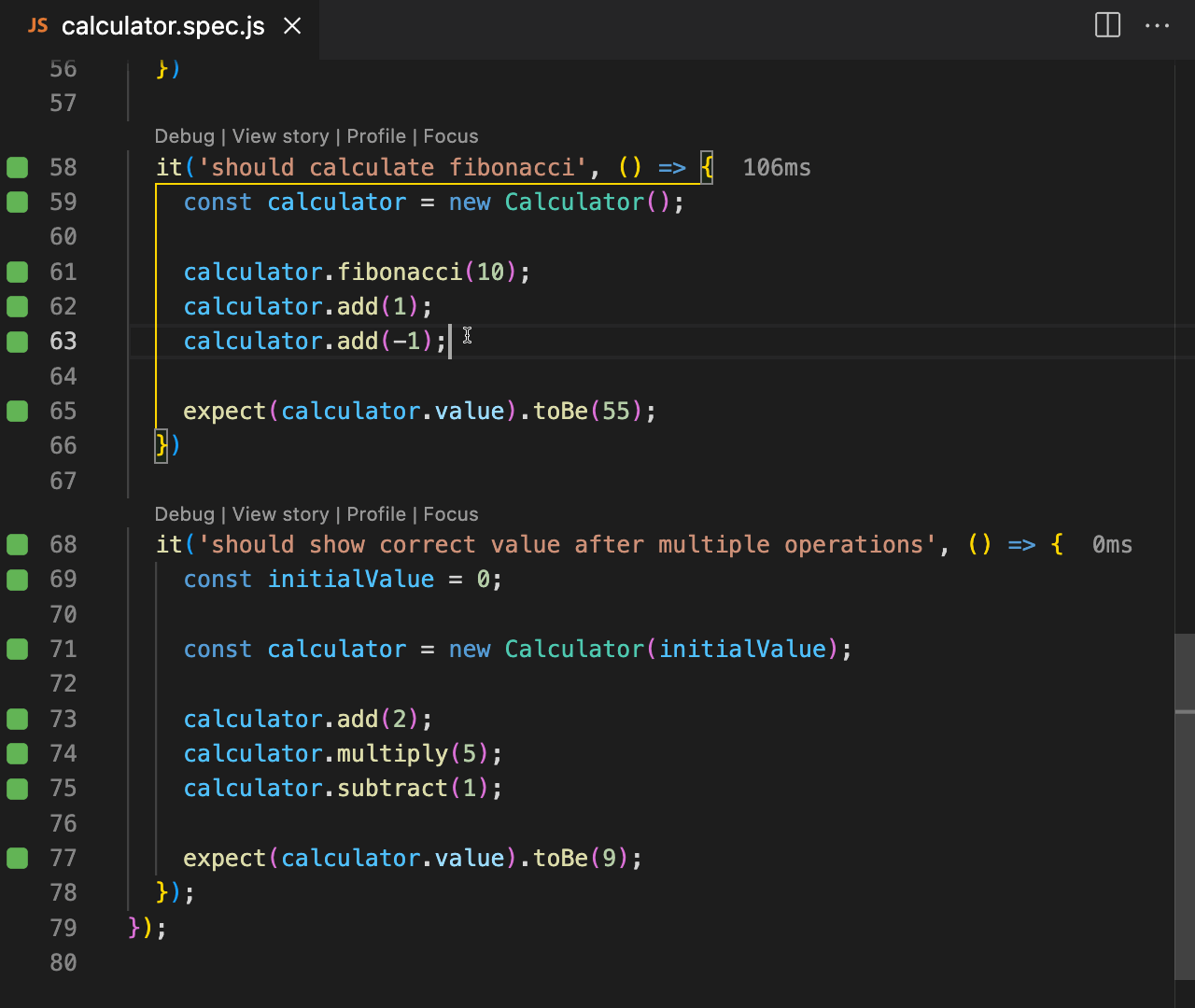
Wallaby - Pause Command
Wallaby has a new Pause command/action for VS Code and JetBrains Editors that allows you to pause real-time test
execution and hide all related editor artifacts. To resume tests execution and get real-time feedback,
use the Start command in VS Code or Resume action in JetBrains Editors. When resuming, only the tests which
were affected by your changes while Wallaby was paused will be executed.
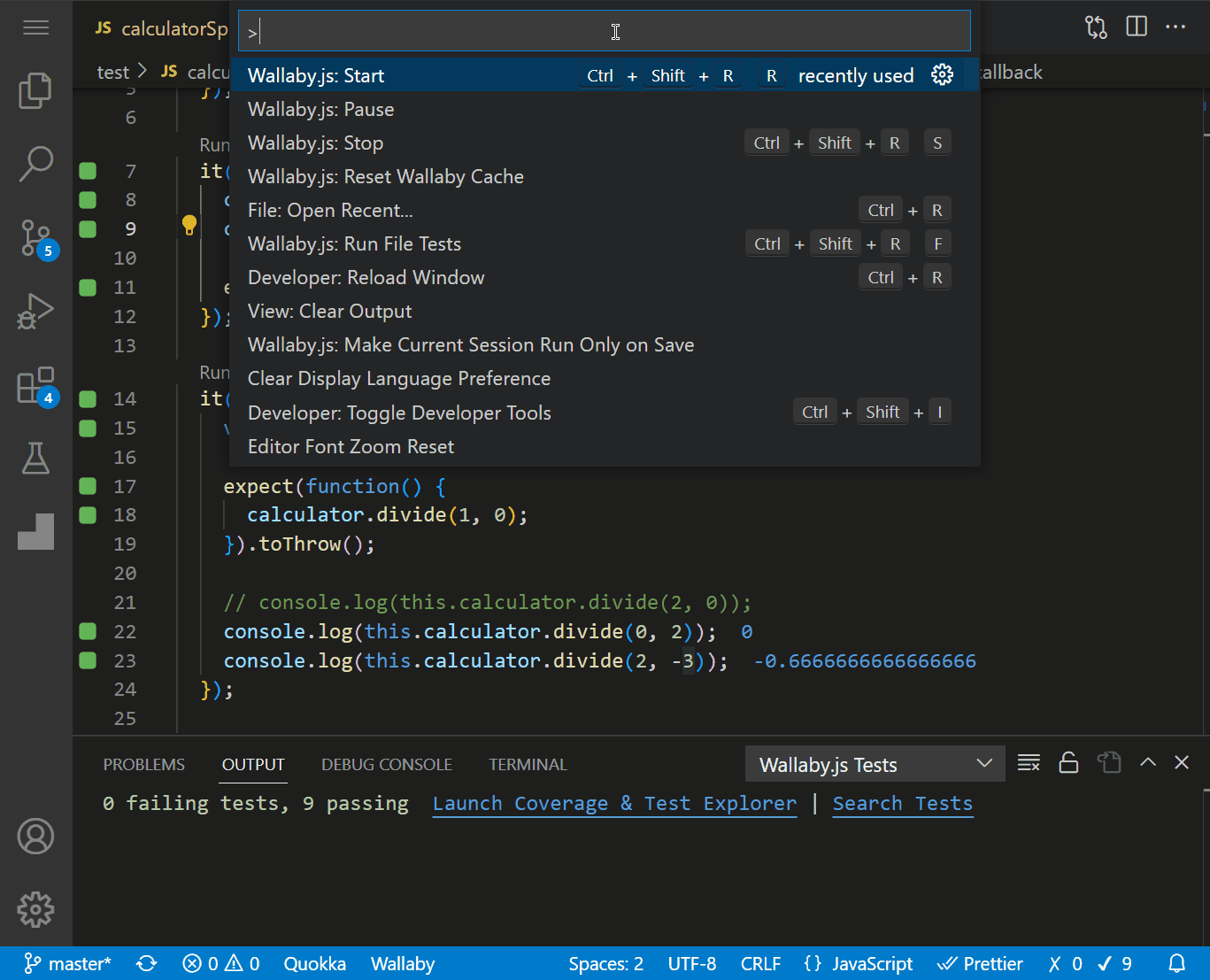
Quokka - Vite-node Runtime
Quokka now supports vite-node as a runtime environment,
which allows projects using vite to run your Quokka file (and
any imports) with your project's Vite resolvers and transformers.
To use Quokka with vite-node, The vite-node package must be installed in your project; Quokka will automatically
detect and use vite-node once it is installed.
Thanks for reading! If you have any feedback, please reply to this email.
If you don't already, follow us on Twitter to receive our latest news and updates.
Regards, Simon McEnlly
|