|
Hi there,
In this newsletter we share the details of our upcoming Wallaby Webinar as well as some key new features that we have released since March of this year.
We also have an exciting event that we'll be announcing on Twitter in the first week of May. If you don't already follow @wallabyjs on Twitter then you might like to, so that you don't miss out.
Upcoming Webinar - 26th May, 2021
We will be running the next Wallaby webinar on Wednesday, 26th May at 2PM (PDT).
The webinar is suitable for both experienced Wallaby ninjas as well as those who have not seen or used the tool before.
After introductions, we will give an overview on how Wallaby works, how to get started in VS Code and WebStorm, provide
key feature walkthroughs (including a few secret gems), and describe how to use Wallaby to maximize your productivity.
We will also be showing two new features that were not available at the time of our previous Webinar: Output Inspector and Test Profiler.
If you're interested in attending, please register on our website. If you register and are unable to attend, you will be notified when the Webinar recording is available.
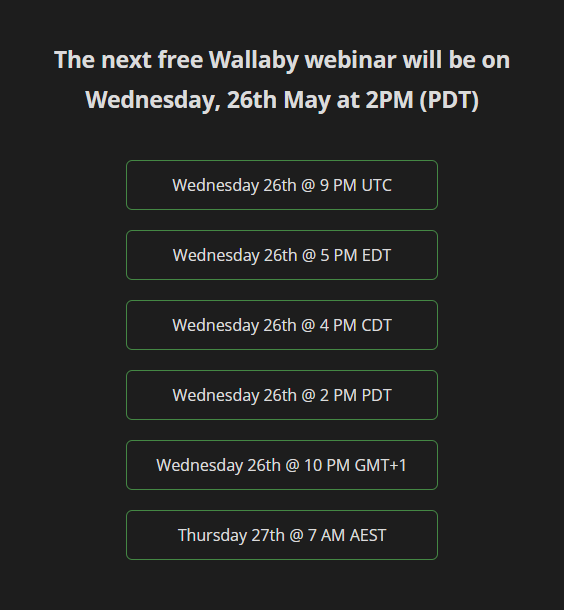
Wallaby Output Inspector for VS Code
On March 31st, we released Wallaby's new Output Inspector feature. Output Inspector provides
an ergonomic and convenient way of inspecting logged values and errors details in a rich editor-friendly manner.
Information is displayed in a code editor window, providing rich keyboard support and allowing you to stay in your coding mindset so that
you don’t lose your flow. This feature is coming soon for JetBrains editors.
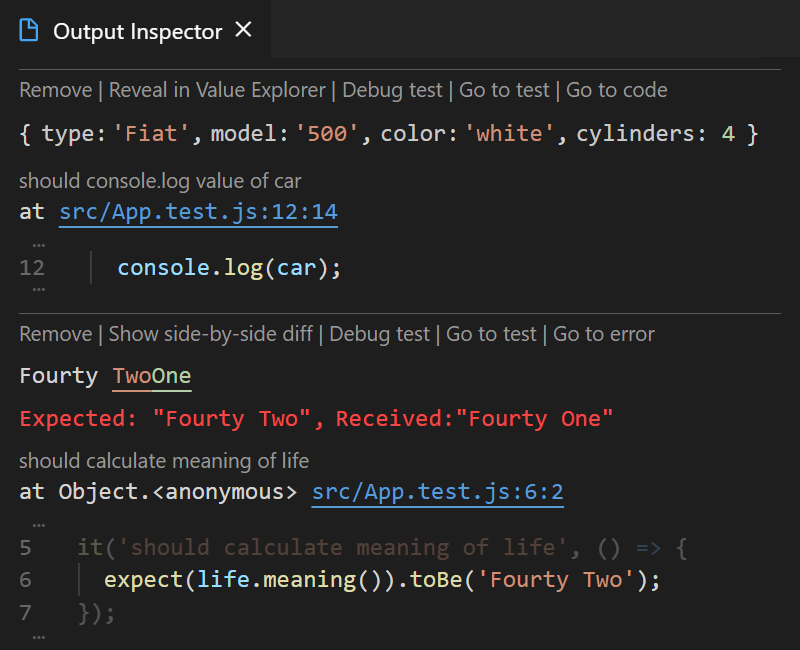
Quokka What's New Page
We recently added a What’s New section to the Quokka website that describes major features and changes that have been made in the last 12-18 months.
The What's New items are listed chronologically to make it quick and easy for you to stay up-to-date with the latest Quokka changes.
If you are interested in viewing the latest Wallaby features and changes, you may use the Wallaby What's New page.
Quokka VS Code Start View
Quokka for VS Code now includes a start view where you can read about the latest features (What's New section), manage your license, change some key settings, and access other resources.
When new major features are released, the start view will be displayed the next time you start Quokka (note: this behavior can be disabled).
If you are using Quokka 'Community' edition or have an expired license and want to try the latest features, the start view also allows you to request a fully-functional 14-day trial license.
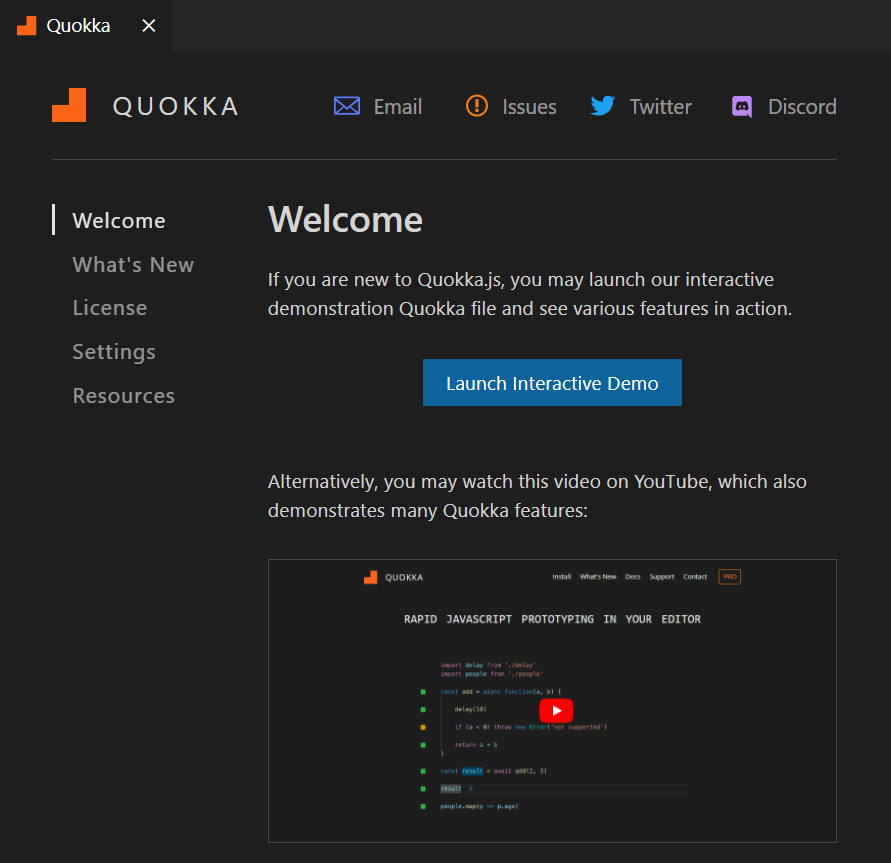
Wallaby Yarn 2 Support
Wallaby now has first class support for Yarn 2. If you use Yarn 2 and want to use Wallaby, then check out the
Yarn 2 section of our docs.
Quokka Auto Log
Quokka 'Pro' now allows users to change the behavior of Quokka to use Show Value to automatically
show the runtime value for every line of code. This behavior can be changed after starting Quokka using the Toggle Auto Log command.
By default, auto log is disabled for new Quokka files but this may be changed using the autoLog configuration setting.
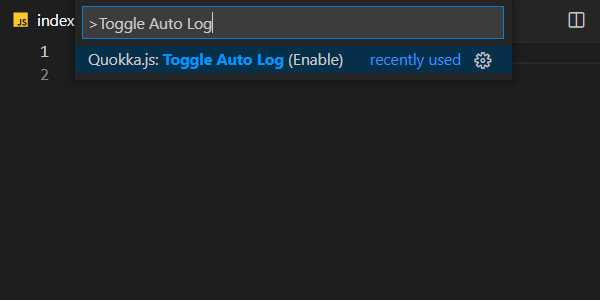
Quokka VS Code - Automatic Start Settings
Quokka for VS Code now provides two additional settings that allow you to automatically
start Quokka when a file is opened.
The quokka.automaticStartRegex setting allows you to configure Quokka to start
automatically when your file matches a regular expression. The quokka.automaticRestart setting can be set to true
(default is false) to automatically start Quokka on a file if it was running when the file was last closed.
Both settings are can be configured
using either VS Code's User Settings, or the new Quokka Start View.
Other Updates
There are many other changes since the beginning of March, such as support for the latest versions of Angular and Webpack, improved Quokka support for React files, and a lot more.
For a more comprehensive list of changes, please refer to our change log, whcih was last updated on April 20, 2021.
We hope you enjoyed this update!
Regards,
The Wallaby Team
|