|
Hi there,
In this newsletter, we are going to tell you about a cool new feature that we've been working on
that we plan to release in the next few weeks.
We have also provided a summary of the key updates from the last 6 months that you should be aware of.
While you may already know some of these from our blog,
tweets, or previous mail outs, we want to remind
you so that you can take advantage of these updates.
Wallaby.js Time-travel Debugging (Coming Soon™)
Our major new feature for the end of 2019 is time-travel debugging, and yes, it's as cool
to use as it sounds! When a test is focused, time-travel debugging is automatically enabled. Time travel debugging includes the ability to:
- move execution foward/backward to a given cursor location
- step forward/backward: into, over, and out of your code
- evaluate runtime values simply by highlighting your code
- edit-and-continue functionality
- ... and much more
Our beta version of time-travel debugging will be available for VS Code in the next few weeks. We will add support for JetBrains IDEs soon after.
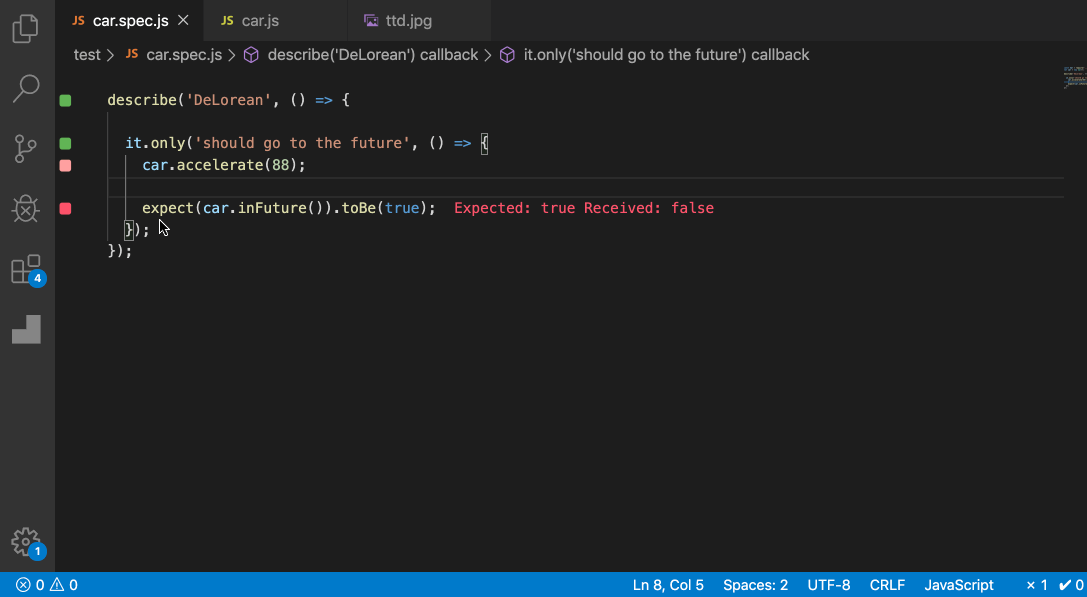
Key updates from the last 6 months
The list below contains the key updates from the last 6 months that we want you to be aware of. For the updates with hyperlinks, we recommend checking out the change in detail
if it is applicable to you. For a complete list of changes, you may like to review our change log.
- Automatic Configuration: configuration files are no longer required for Jest (CRA, Vue CLI, etc.), Angular CLI, and nx/nrwl projects
- Quokka for Sublime Text: available from Sublime's Package Control
- Test Filtering: allows you to limit the display of inline code coverage indicators and inline run-time values to only the tests that you are working on
- Start Automatically for Wallaby VS Code: Wallaby will try to automatically start when you open your folder or workspace if it was running when the VS Code window was closed
- Run Modes for Wallaby: run tests on any change (default) or run only when files are saved
- New Webpack Integration: ships with Wallaby, simpler configuration, improved performance (3x-8x faster)
- Screenshot support for Chrome runner: show the screenshot of the last test executed by Wallaby
- Function Parameter Live Value Display: Wallaby and Quokka can now report run-time function parameter values using the Show Value command and Live Comments
- Improved TypeScript compilation performance: up to 100x+ for larger projects
- Improved internal file cache mechansim: improved start up times
- Latest ECMAScript Support: use of await outside of functions, public and private class fields, dynamic imports, and import.meta.
Has your license expired?
Has your license expired and you want to try the latest features? You can now register for a free trial license on our website. If it’s been a while, be sure to check out automatic configuration, value explorer, and our tutorials.
We hope you enjoyed this update!
Regards,
The Wallaby Team
|