You may switch between running tests on any change or only on file save after starting Wallaby by using your editor commands. Please refer to our editor-specific docs on how to change the run mode (VS Code, JetBrains, Visual Studio, Atom, Sublime).
In addition to using the editor commands
after Wallaby starts, you may specific the default mode that Wallaby initially uses after
starting. The new runMode configuration file
setting provides two options, automatic and
onsave. The default mode is automatic.
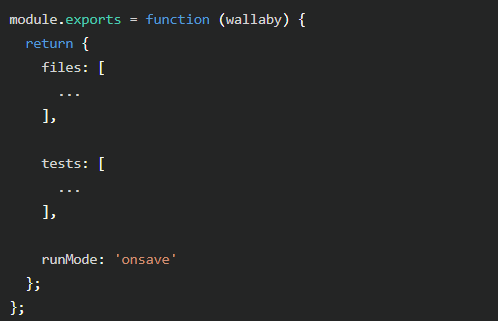
If you are using Wallaby’s automatic
configuration feature, you may not have a Wallaby configuration file. In this case, you may
configure the setting in your package.json file
under the “wallaby” node.
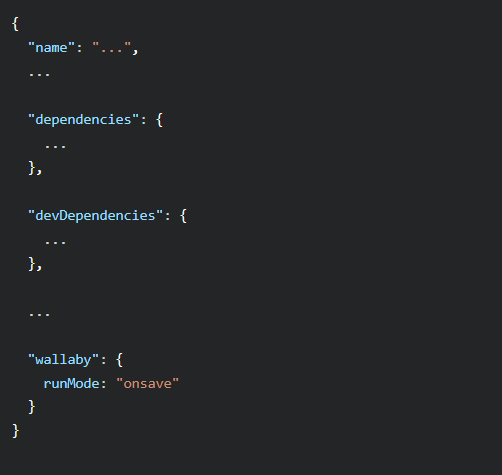
While test runs are triggered by file save events, Wallaby will use changes made to other files that may not yet be saved to disk to ensure consistency across your entire project.
Please note: you may need to change your editor settings to not save files automatically in order to use this feature.