Since the very first released version, we have announced our plans to keep Quokka.js ‘Community’ edition free for everyone. And even though it takes huge amount of time and effort for our team to develop, support and maintain the tool like Quokka, we are committed to provide the ‘Community’ edition of the tool for free for everyone.
Also, since the start of the project, we have promised to introduce commercial ‘Pro’ edition of the tool with some advanced features in future. Many of those features were available for free for everyone who wanted to use them for the last few months.
So today we are finally happy to introduce Quokka.js ‘Pro’ edition. The features available in ‘Pro’ in addition to all ‘Community’ edition features today are: live comments, project files import, quick package install and lice performance testing.
Live Comments
Log any expression anywhere in your code by using a special comment right after the expression you want to log. You may also write any JavaScript code right in the comment to shape the output.
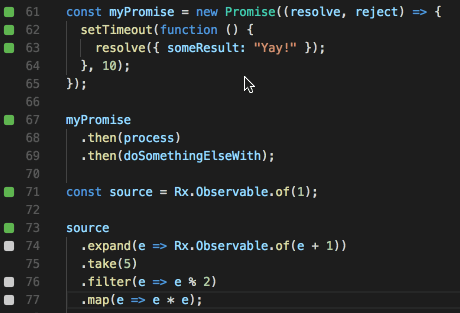
the resolved value of the promise or the observable is logged.
Project Files Import
Import any files from your project into your Quokka file. Quokka will watch project files for changes and automatically update when dependent files change.
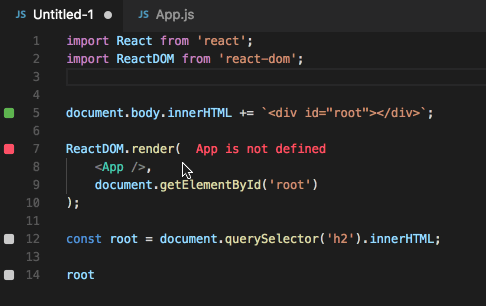
Quick Package Install
Quickly install any node package, without switching away from your editor, even without having to type the package name.
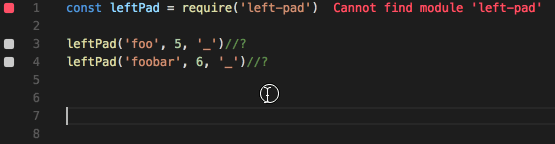
or for your project as well.
Live Performance Testing
Quickly see how various parts of your code perform by using a special comment. Identify possible bottlenecks in your app, or just experiment to see how different implementations perform.
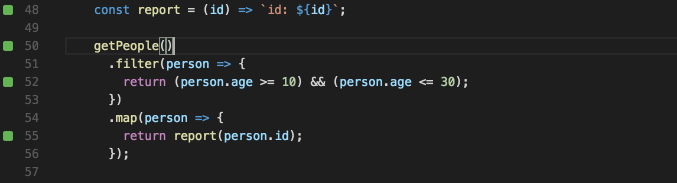
Quokka displays total, average, minimum, and maximum execution time.