Logpoints for JetBrains IDEs
Wallaby for JetBrains editors now supports Logpoints, allowing you to use breakpoints to log values.
Logpoints allow you to display the value of any expression without modifying your code, simply by placing a breakpoint next to the expression you want to log.
- Quickly log values: Simply place a 🔴 breakpoint on a line (F9) to log its value.
- No debugger required: Logpoints require zero setup / configuration and work seamlessly using Wallaby’s existing runtime.
- Effortless management: No need to modify your source code; Logpoints can be added/removed with existing keyboard shortcuts.
- Seamless editor integration: Logpoints persist when files are closed and reopened, and are managed by IntelliJ.
- Clear visual indicators: Easily see and understand what’s being logged.
- Works on classes and functions: Quickly see logs for all lines within a class or function by adding a logpoint to the declaration.
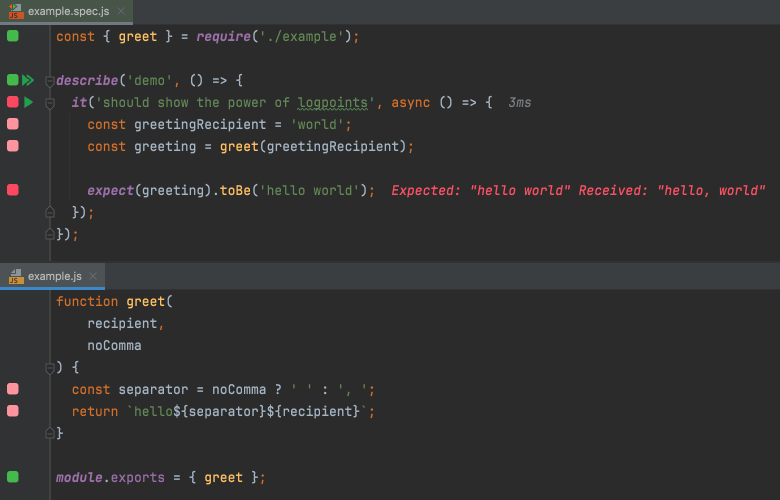
The Logpoints feature was inspired by similar functionality in our other product, Console Ninja; if you haven’t already tried Console Ninja, it’s worth checking out.