Hover Improvements for VS Code
Hover behavior for VS Code has been improved for log values, errors, inline diffs and snapshots. New icon buttons have been added for copying values (logs, stacks, and expected / actual values from diffs) and existing behavior available in hovers has been moved to icon buttons.
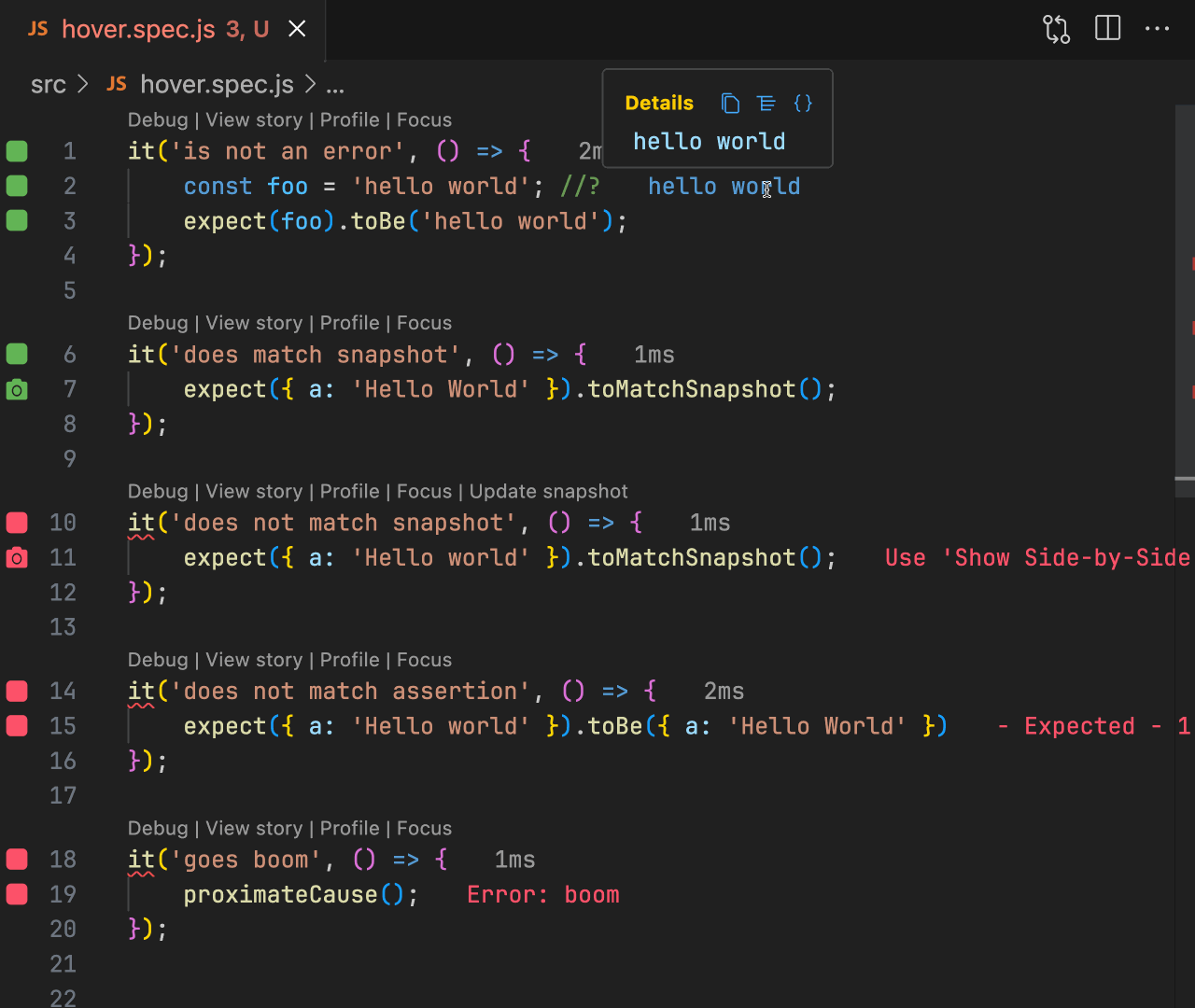
The following actions are available through icons (depending on context):
- Copy to Clipboard
- Reveal in Value Explorer
- Show in Output Inspector
- Debug Test
- Go to Test
- View Side-by-Side Diff
- Copy Expected
- Copy Actual
- Update Snapshot