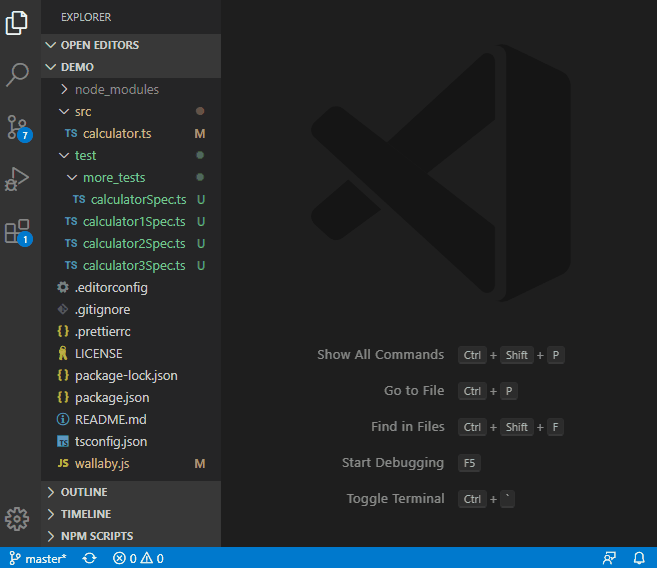
This new feature is ideal for minimizing Wallaby’s start up times and the number of tests that need to be executed as you change your code and is useful for: large projects with many tests, projects with slower tests, and for when you simply want to focus your efforts on tests within a single file or folder.
After Wallaby has started, you may add
more tests found within a file or folder to the Exclusive
Test Run using the Add to Exclusive Test
Run command. If Wallaby was started normally (without using Start Exclusive Test Run) then the first time
Add to Exclusive Test Run is used after start,
only the tests for the selected file or folder will be executed.
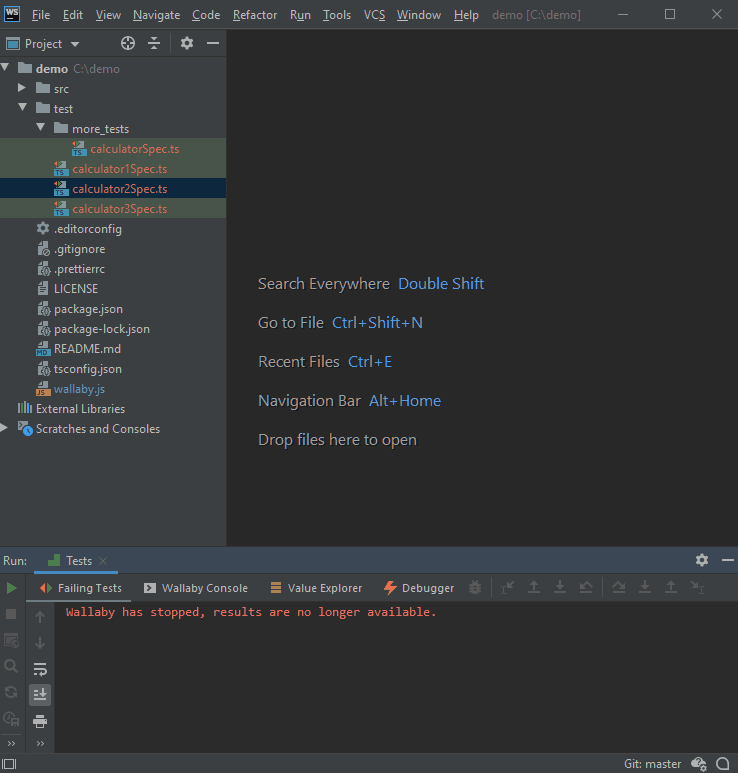
Wallaby is already super efficient
on initial startup (and even more so during incremental runs) thanks to built-in smart
parallelization and dependency tracking algorithms and these same mechanisms are used when
performing an Exclusive Test Run.
For many years now, Wallaby has
supported running a limited set of tests with test framework features such as it.only/describe.only
or fit/fdescribe as well as with Wallaby’s file.only special
comment. In contrast to these existing features, the Exclusive Test Run feature does not require
configuration or file changes to be made to limit which tests Wallaby will run which may make
this new feature more convenient for you over the existing mechanisms.
We hope that in conjunction with Test Filtering,
the Exclusive Test Run feature improves your
testing experience by giving you better control over deciding which tests you want Wallaby to
run and by optimizing your test run startup and execution times.
Happy Testing!