Since then the tool had been downloaded around 200,000 times (for VS Code and JetBrains IDEs) and the number of active users is quickly growing. We are very excited to see people doing more interesting things (in addition to what we have already shared) with the help of Quokka.js, such as acing technical interviews and producing the awesome JavaScript show while using the tool to demonstrate async/await concepts.
Today I am happy to share one more reason to try Quokka, if you still haven’t — we have released Atom editor integration! We know many of you had been asking for it, so we are finally happy to announce it.
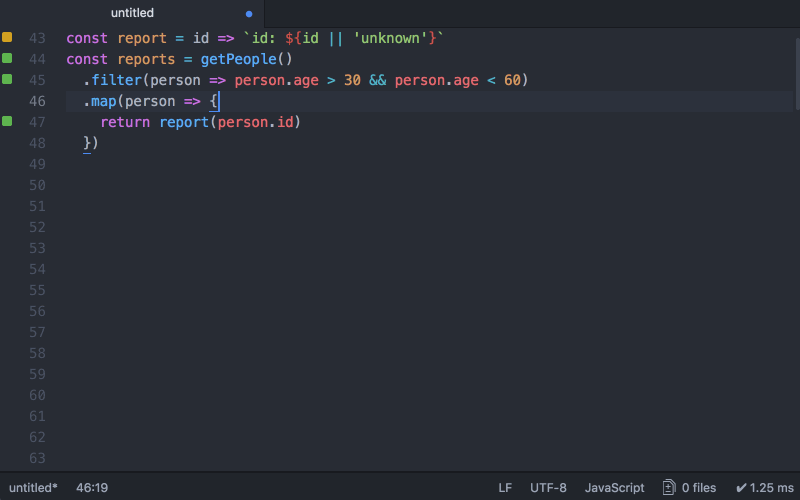
It is very easy to start, just install the plugin in Atom, create a new Quokka JavaScript file with the `Cmd/Ctrl + K, J` keyboard shortcut (or `Cmd/Ctrl + K, T` for TypeScript), and you are ready to go.
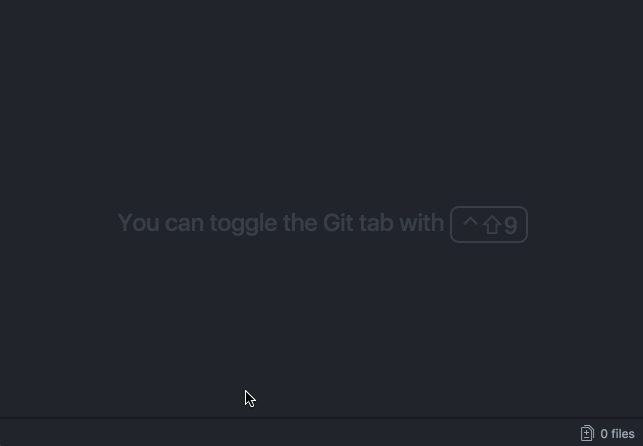
Here is a quick overview of what the tool can do for you (you may find detailed tutorial in our docs):
- instantly runs your code with code coverage and rich inline output, you don’t even need to save the file;
- requires zero configuration by default;
- runs in node, supports Babel, React JSX and TypeScript, also browser environment via jsdom;
- can work in the context of your project and allows to import files and installed modules from it;
- is hackable, so you can write and share plugins;
- can install any missing node packages, resolve promises and observables on the fly.
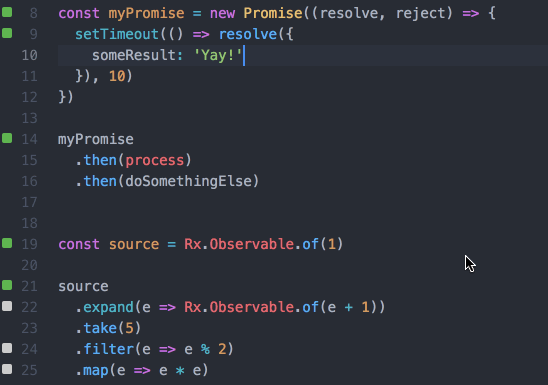
The tool is brought to you by Wallaby.js team and is built on top of the same technology used in our main product. So if you like Quokka.js, and you are ready to take your experiment to the next level, to start turning it into a feature and writing some tests, and would also like the same live editing features for your unit tests and all files of your project, and a lot more, then definitely check out Wallaby.js.
That’s it for the post, thanks for reading. Don’t forget to follow us on Twitter to stay up-to-date with the tool’s news, and happy experimenting with Quokka.js!