VS Code Live Share Support for Quokka
Over the past few weeks we have partnered with Microsoft’s Live Share team to allow our users to interactively collaborate on the same code at the same time. The combination of Quokka with Live Share adds a new dimension to real-time instructor-led training as well as interactive prototyping and debugging.
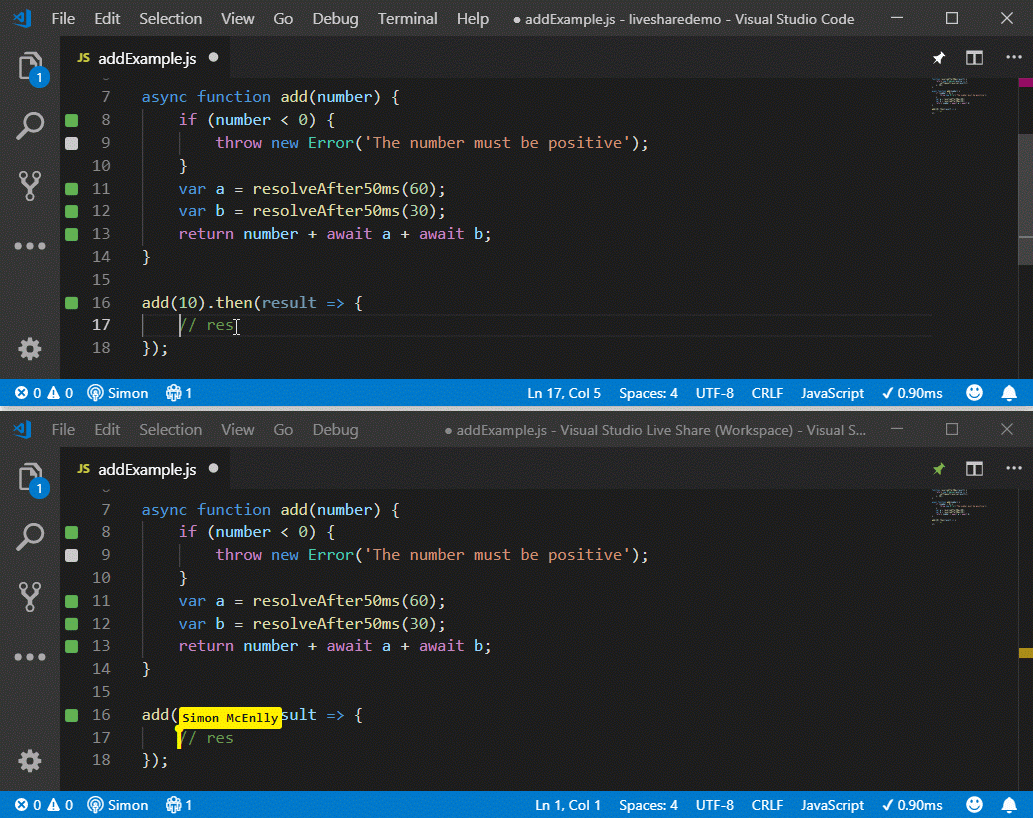
When code changes are made, Quokka automatically runs and displays execution results on both the host and guest code editors. Read more about this feature on our website.
Over the coming months we will be exploring how to add the same Live Share experience for Wallaby users.
New Quokka Run Modes (PRO Feature)
Quokka’s PRO version now supports two additional run modes to provide additional flexibility on how and when Quokka should run your code. In addition to the community edition’s Automatic mode, you can start quokka to Run on Save or to just Run Once. This feature is helpful for using quokka to run slow-running scripts, or scripts with side-effects.
The Run on Save and Run Once actions are available along-side other Quokka commands, in your IDE’s list of commands. If you use these commands often, you can improve your productivity by adding key-bindings.
Wallaby support for TypeScript Isolated Modules
By default, Wallaby TypeScript compiler runs across your entire project’s TypeScript files before launching Wallaby. We now provide support for TypeScript’s Isolated Modules feature, which transpiles each file as a separate module. This feature allows Wallaby to incrementally compile your project files, which can speed up compilation times and decrease the memory footprint required by TypeScript’s compiler. Using this feature can reduce Wallaby’s startup times and memory footprint for large TypeScript projects.
We recommend that you familiarize with the TypeScript setting and potential adverse affects before configuring it for Wallaby. Learn how to configure this in our Typescript docs.
Ignore file code coverage with comments
In addition to support for ignoring code coverage for a file within Wallaby’s configuration file, Wallaby now allows developers to quickly and easily ignore code coverage for a file by adding a comment. The changes are also reflected in the Wallaby App in real-time.
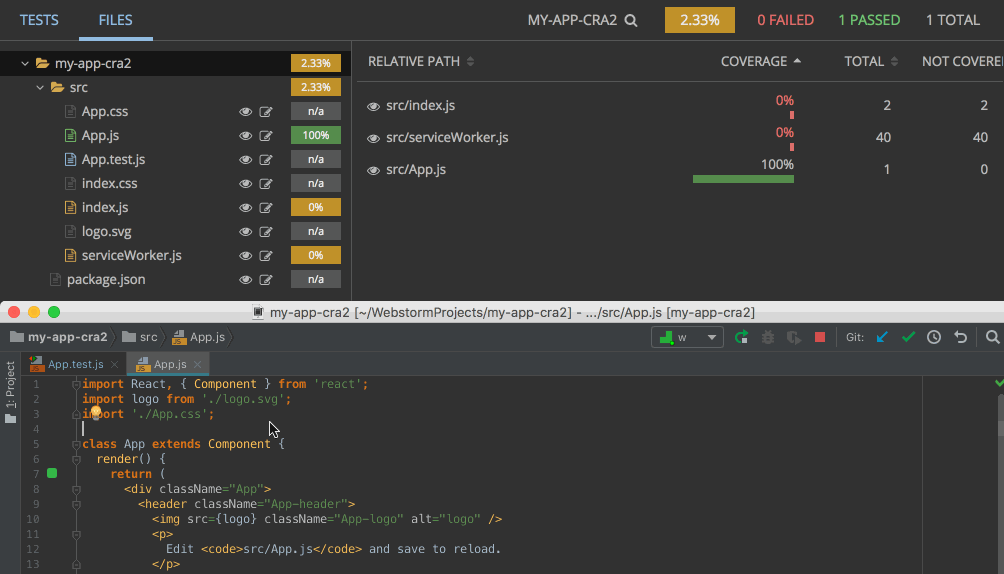
To configure this feature, you must update your wallaby configuration to specify a code coverage hint for ignoring coverage for a file. Read more about this feature and how to configure it in our docs.