What's New (Page 5 of 11)
Wallaby now supports Import Attributes, a new JavaScript language feature. Import Attributes replaced the Import Assertions language feature, which was already supported by Wallaby. Wallaby now supports both of these language features.
Wallaby now supports vitest@v1.0.x, a major update that was just released yesterday. We had been closely monitoring the progress of Vitest’s 1.0.x beta releases to ensure we could support the official 1.0.x version as soon as possible after it was released. There were numerous breaking changes and enhancements introduced in Vitest’s latest version that required updates to Wallaby’s integration. If you are using an earlier version of Vitest, we recommend reading the Vitest migration guide to understand changes that may affect your project.

Wallaby now supports the latest version of Jasmine (v5.1.1) for both node.js and browser tests. The latest version of Jasmine included breaking changes that required updates to Wallaby’s integration. To use the latest version of Jasmine, please ensure you’re running the latest version of Wallaby.

Wallaby now supports node.js v21.x. The recent update of node included a number of breaking changes to projects and tools that use ES Modules.

Wallaby has been updated to support NX v17.x. This new version included breaking changes to internal APIs for loading NX configuration.
Wallaby for JetBrains editors now supports Logpoints, allowing you to use breakpoints to log values.
Logpoints allow you to display the value of any expression without modifying your code, simply by placing a breakpoint next to the expression you want to log.
Wallaby for VS Code now supports Logpoints, allowing you to use breakpoints to log values.
Logpoints allow you to display the value of any expression without modifying your code, simply by placing a breakpoint next to the expression you want to log.
Show Side-By-Side Diff command has undergone significant improvements in user experience.
It now not only displays the difference between the expected and actual values but also dynamically updates them
in real-time as you make changes to your code.
We are excited to announce support for screen.debug() using @testing-library/react-native in Wallaby. This feature allows developers to easily debug their React Native components and views, improving the overall testing and development experience.
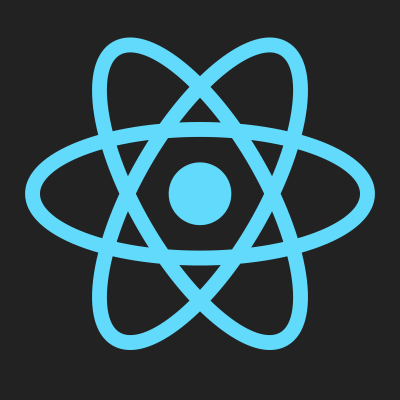
Wallaby now supports Vitest when configured to run tests in child processes. When Vitest v0.0.29+ is configured with threads: false, tests are run in a child_process instead of worker_threads. This change in where your tests are executed allows APIs like process.chdir to be used, which were not available when running with Vitest’s default worker_threads. To benefit from this enhancement, ensure your Wallaby and Vitest are updated to the latest versions.
