What's New (Page 9 of 11)
Wallaby now has a new Jump to Line Test command in VS Code, and an intention action with the same name in JetBrains editors. When you run the command, Wallaby will show you the list of tests that are covering the line. You may quickly pick a test from the list and navigate to it.
Wallaby now displays more error details (and corresponding actions) such as stack with code context in editor hover tooltips in VS Code. Simply move your mouse over a line of code with an error, or use VS Code Show Hover command on the line, and you will see the error details.
As of Jest 27, jest’s default test runner was changed from jest-jasmine to jest-circus (which is meant to improve error messages, maintainability, and extensibility). Previously Wallaby always used jest-jasmine as the test runner when running tests in Jest regardless of what was configured. Wallaby now supports uses jest-circus when it is configured for your project.

The latest version of Mocha v9 was released on June 8th 2021 and had a number of breaking changes to Wallaby / Mocha integration. Wallaby now supports the latest version of Mocha v9.

Angular v12 included a number of significant breaking changes that required updates to Wallaby’s Angular integration. The latest version of Wallaby now fully supports Angular CLI v12.

The next major version of Jest was released on May 25, 2021. The changes in this major version release required significant updates to Wallaby’s Jest integration, which we had been working on for a number of months with Jest’s beta releases. We were pleased to be able to release support for Jest v27 within a day after it was released.

The files and tests sections of your Wallaby configuration now support an extra property, hideFromErrorStackTrace. The hideFromErrorStackTrace setting is a boolean property that defaults to false; if set to true, Wallaby will exclude the file from error stack traces.
By default, Wallaby’s Time Travel Debugger limits the number of available debug steps to ensure that your computer’s performance (memory and CPU load) is not adversely affected. The default value of 1,000,000 steps may now be changed using the maxTraceSteps setting.
For VS Code, Wallaby’s Output Inspector now provides settings to control when the Output Inspector will be automatically displayed. To adjust your settings, use the Automatic Display and Automatic Display Debugger Override VS Code Wallaby settings.
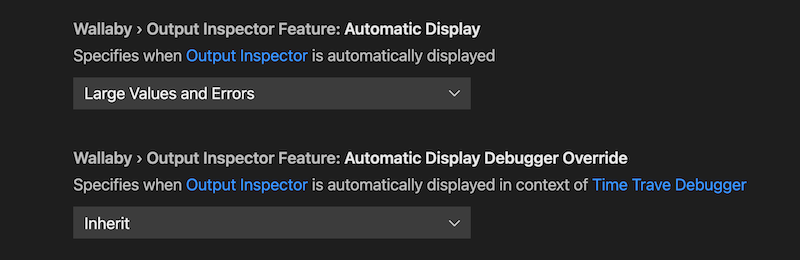
If for some reason you are logging stack traces within console.log messages and you would like the stack traces to be mapped back to your original source code then you may use the mapConsoleMessagesStackTrace setting.