What's New (Page 4 of 11)
Wallaby now supports the latest version of vitest (v2.0.5). The recent update of vitest included breaking changes that required updates to Wallaby’s vitest integration.

Wallaby now provides experimental support for the node native testing module, node:test (detailed in
our docs). You can now use Wallaby with projects that use node:test, starting
from Node v22.3.0 or higher. As this is an experimental feature, we anticipate there might be edge cases or unique
configurations that could cause issues. We encourage you to
report any issues or provide feedback so we can improve this
integration.
Wallaby now supports the latest version of vitest (v2.0.0). The recent update of vitest included breaking changes that required updates to Wallaby’s vitest integration.

Wallaby for JetBrains editors provides two additional actions, Go to Next Error and Go to Previous Error, allowing you to quickly navigate between errors in your tests. This same functionality was already available in VS Code with the VS Code built-in Go to Next Problem and Go to Previous Problem actions.
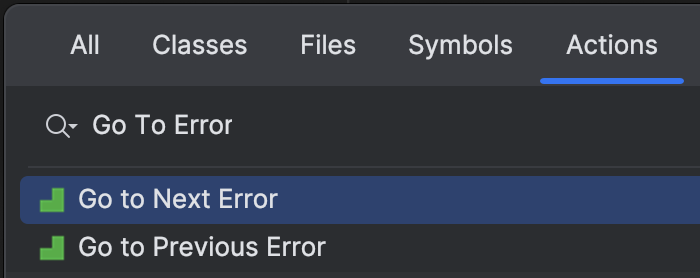
Wallaby now supports the latest version of vitest (v1.6.0). The recent update of vitest included breaking changes that required updates to Wallaby’s vitest integration.

The latest version of Jest (v30.0.0-alpha.3) is now supported by Wallaby. This version included a number of breaking changes that required updates to Wallaby’s Jest integration.

The latest version of Wallaby significant improves performance startup and test execution times for Jest projects; Jest’s TypeScript configuration files are now transpiled using swc instead of ts-node, and large mono-repos only load project configuration on demand. For large projects, test execution times can be up to 90% faster than before.

Wallaby now supports the latest version of vitest (v1.4.0). The recent update of vitest included breaking changes that required rework of Wallaby’s integration.

Wallaby now supports the latest version of AVA (v6.1.2). The recent version included breaking changes that required rework of Wallaby’s integration.

Wallaby now supports the latest version of vitest (v1.3.1). The recent update of vitest included breaking changes that required rework of Wallaby’s integration.
